I purchased Mach4 and the Darwin driver a couple of days ago, with the intention of running on my 4 axis bed mill that currently runs with Mach3. After running the installers for both and starting Mach4, I get the following popup:
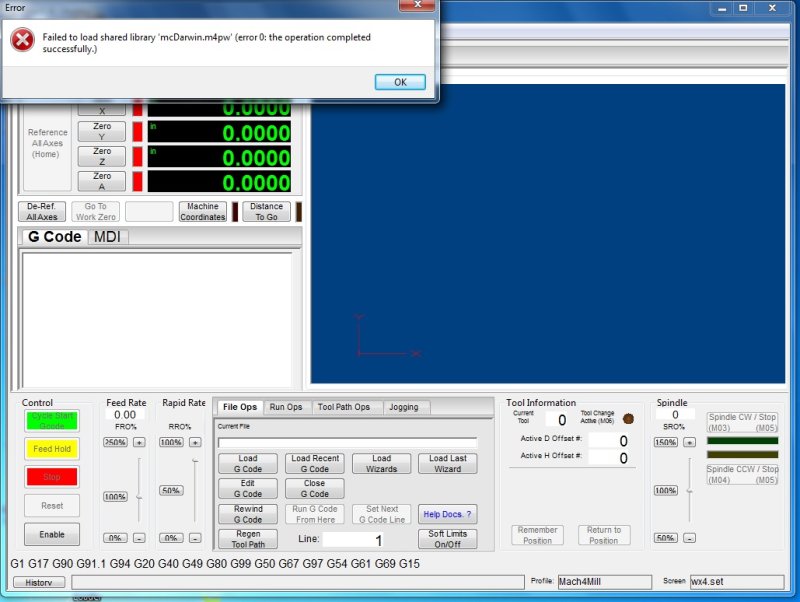
If I click the OK button then the Darwin plugin does
not appear in the configure plugins screen. In the control panel I can see it in the Device Manager screen:
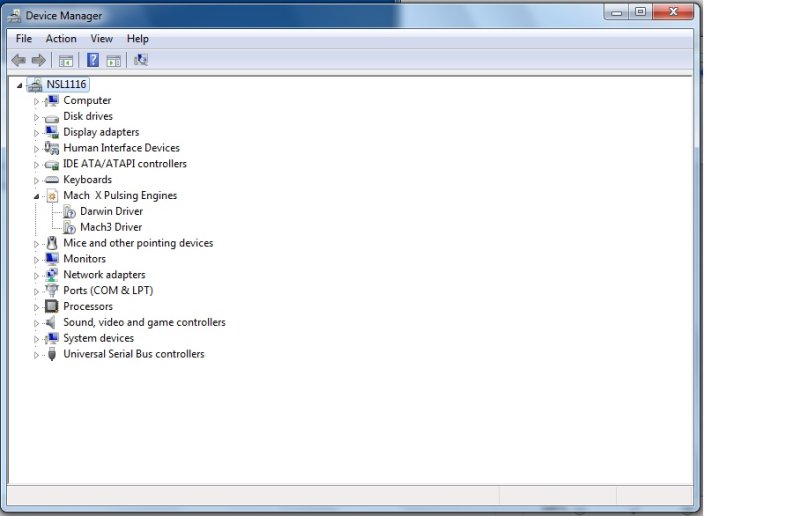
Nevertheless I can execute the Darwin test driver program. I have watched the youtube video several times on configuring Darwin, but am unsure of how to find the port address of the parallel port driver card. I find this when drilling down into the driver info:
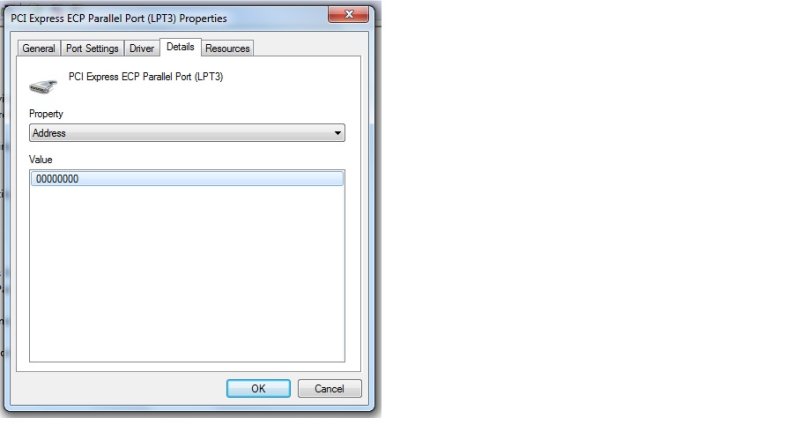
If this is correct and I enter that as the Darwin port address, should I expect that pressing the Estop switch on my mill to toggle one of the pin indicators in Darwin. If it's not the correct port address, how do I find it?