Hi i purchased a touch probe from
http://www.craftycnc.com/ and I am having some issues with it working.
I been emailing back and forth with Eric with my issues and he is been real helpful trying to trouble shoot my problems.
Has anyone used one of the touch probes with a g540 gecko drive?
I have went tru the set up a couple times and still can not get it to work.
I Have 1 wire going to ground at the power supply and 1 wire going to the terminal 4 on the G540 drive.
Ports and pins.
Active low not checked
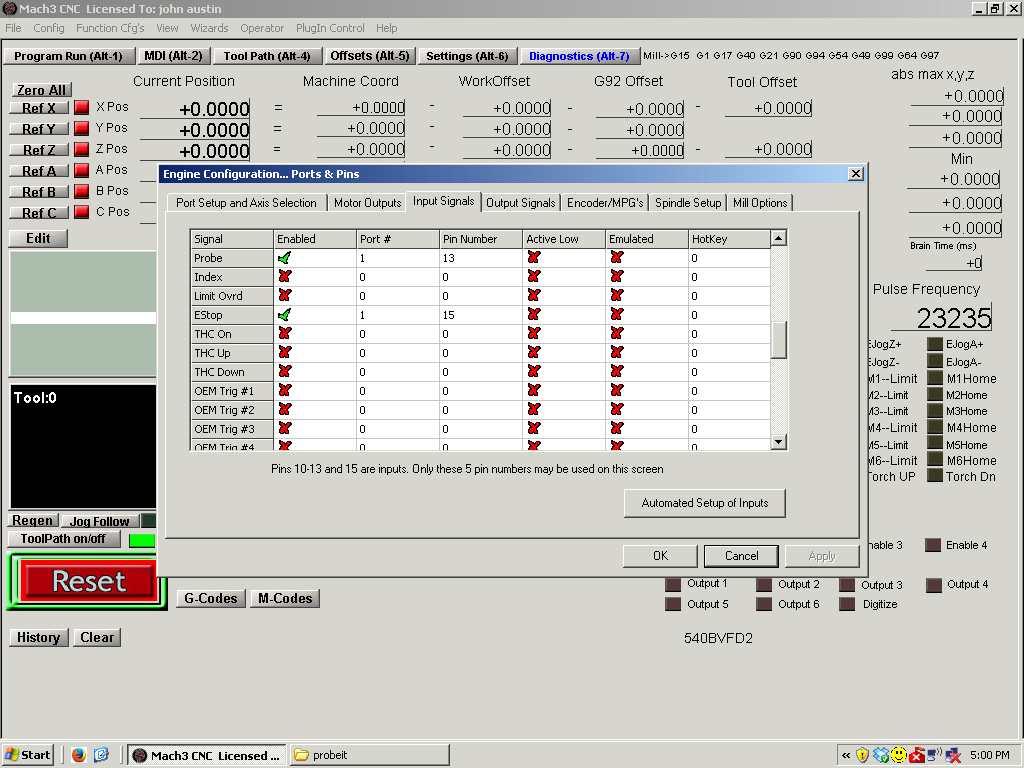
Digitize always stays on even when moving probe tip.
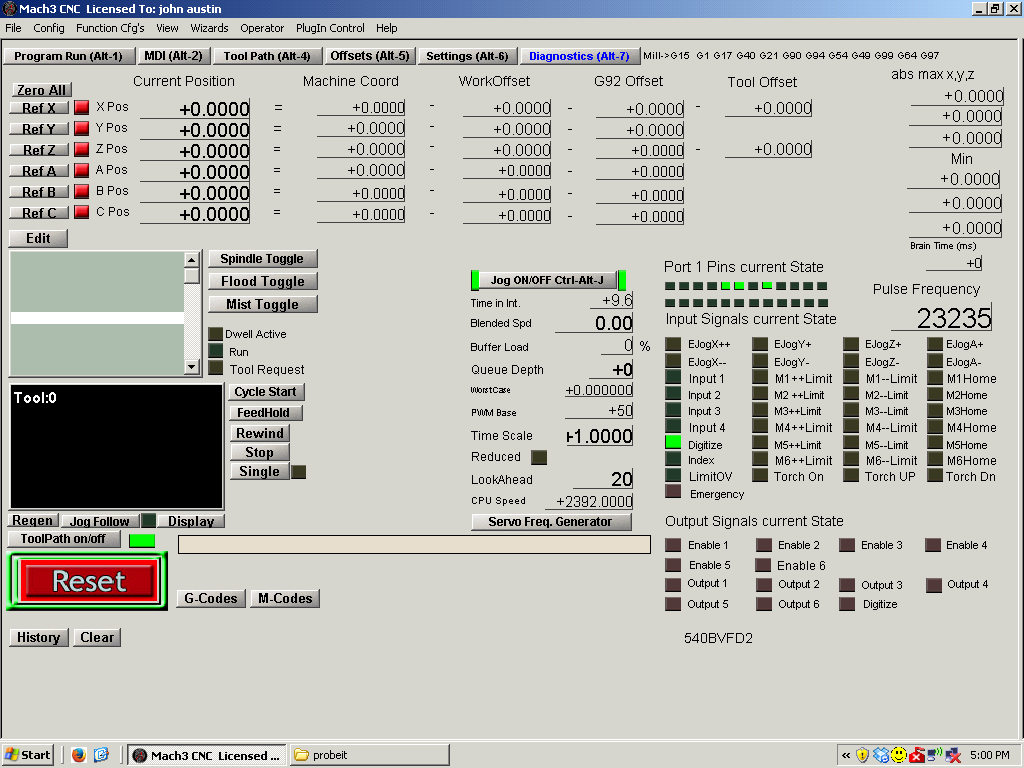
Probe active stays on.

Chnaged ports and pins Active low checked
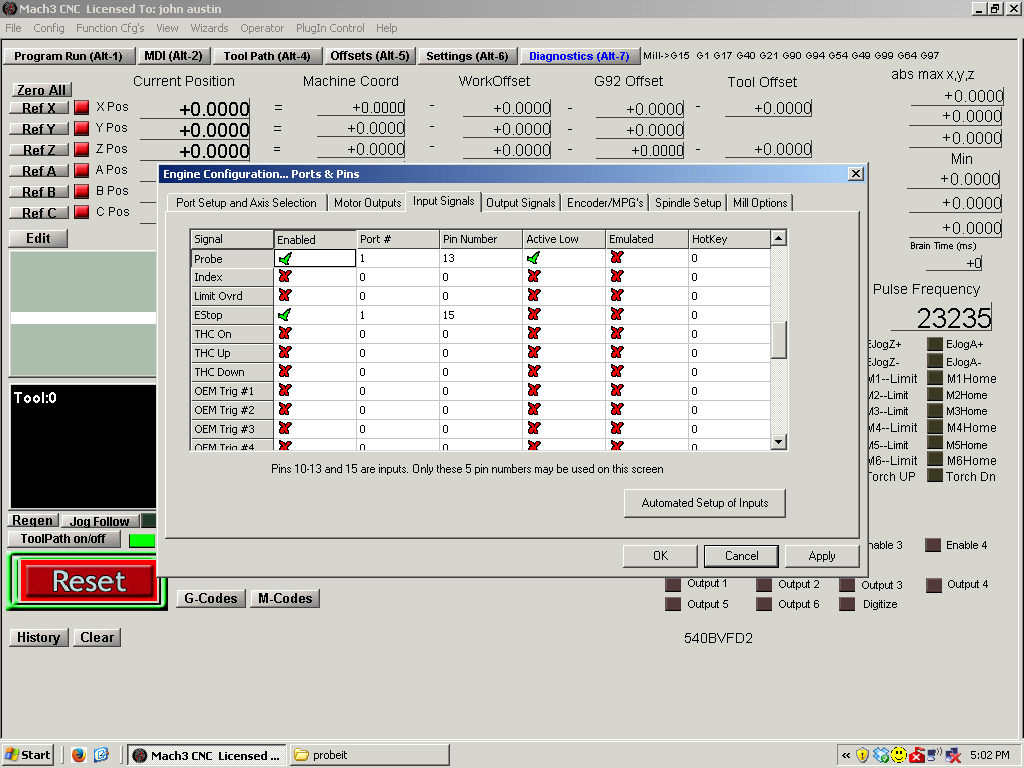
No digitize light
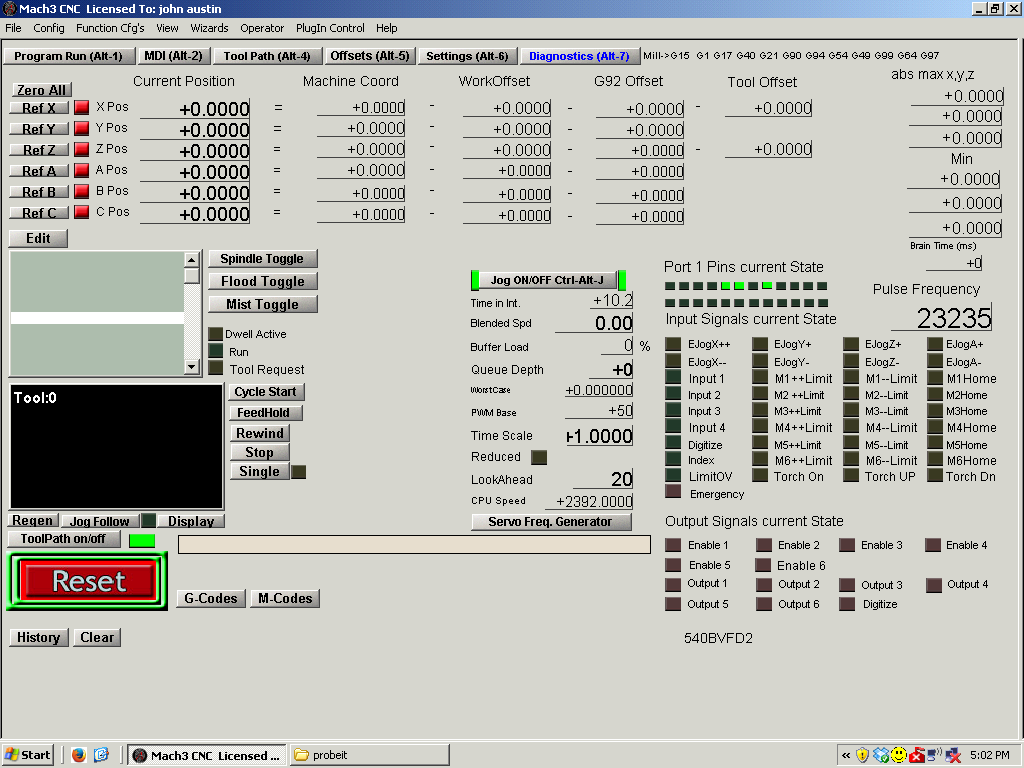
Probe Inactive.
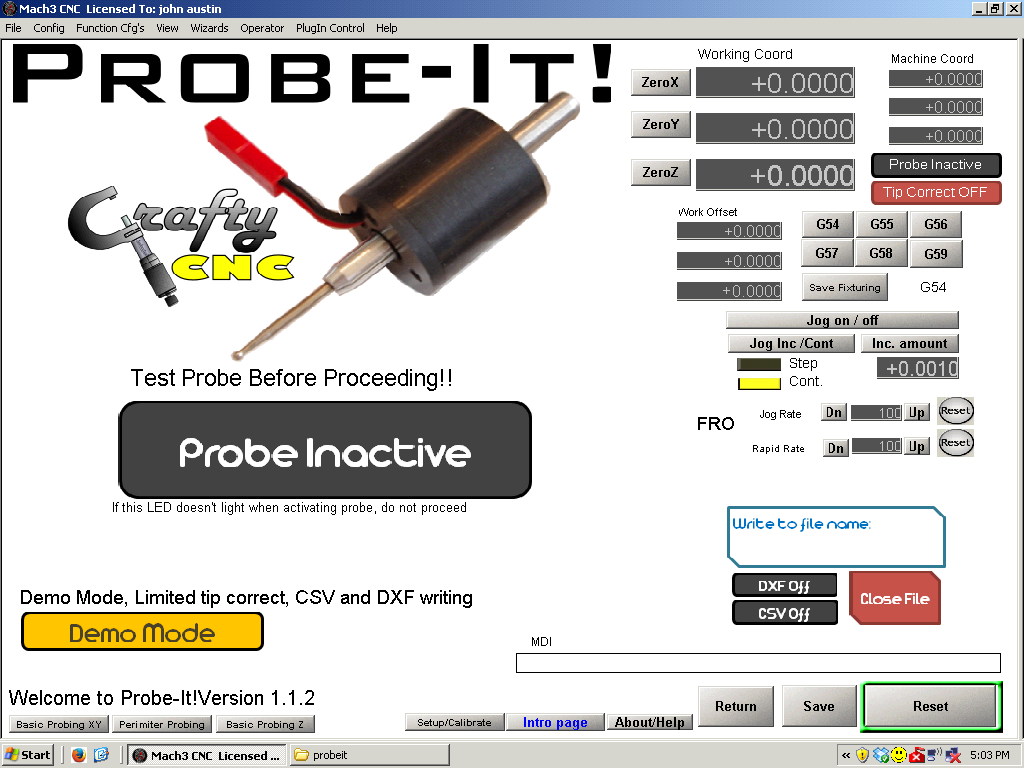
Moving the probe tip does not make any differance on digitize or probe active leds.
Using a multimeter,I get oms with probe sitting there and open when probe is moved side to side.