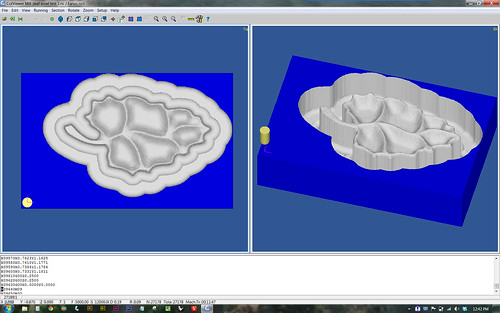I am just getting started with Mach3. Not sure if this is the right place to post this, but I am having a problem with gcode.
I am using Cut3d to generate cutting paths. When the part is cut on my mill I am seeing big circles, which is not the intent. I can also see these circles in the mach 3 window:

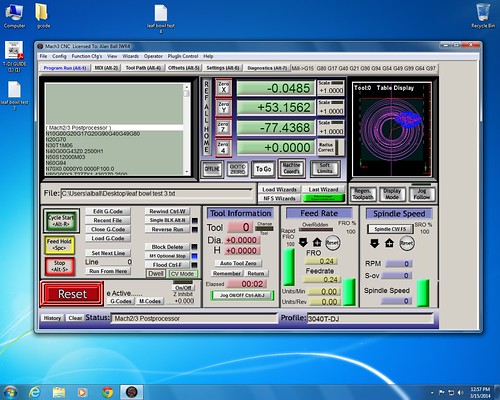
The gcode looks fine when viewed in cutviewer: