an update.. these are my digitize settings (as seen in the digitize wizard (from art)

note that my part is about 4 inches tall.
and the z probe depth is set to 1.5
I set up my slightly modified probe against the table.. at zero.
this is my zero position setting

this is the digitize code developed my the wizard.
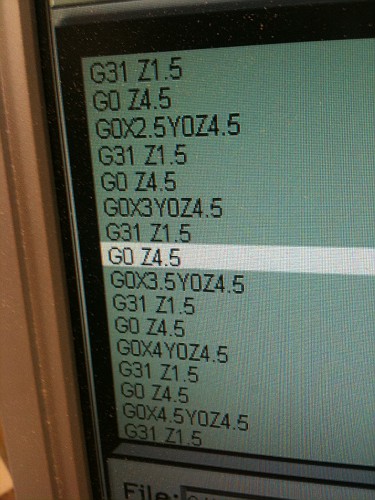
this is part way though the run, (I was single stepping through to get an idea of IF the code was right.. )
I THINK that g31 z1.5 and SHOULD indicate that the probe would lower to a position at 1.5 inches above zero max? (Unless of course the probe is tripped prior to getting to that position.)
the next g0 sends the z back up to 4.5. which happens, and in that regard this code makes
however this is the actual motion that I get

my z never goes below +2.9114 I carefully watched the led on my breakout board (which shows the probe connection) and I dont see that the probe has been hit.
MY feedrate is 100, I havent adjusted that lower yet. (guess I should)
I did change debounce settings in the general config to 100 with no noticeable changes any ideas?