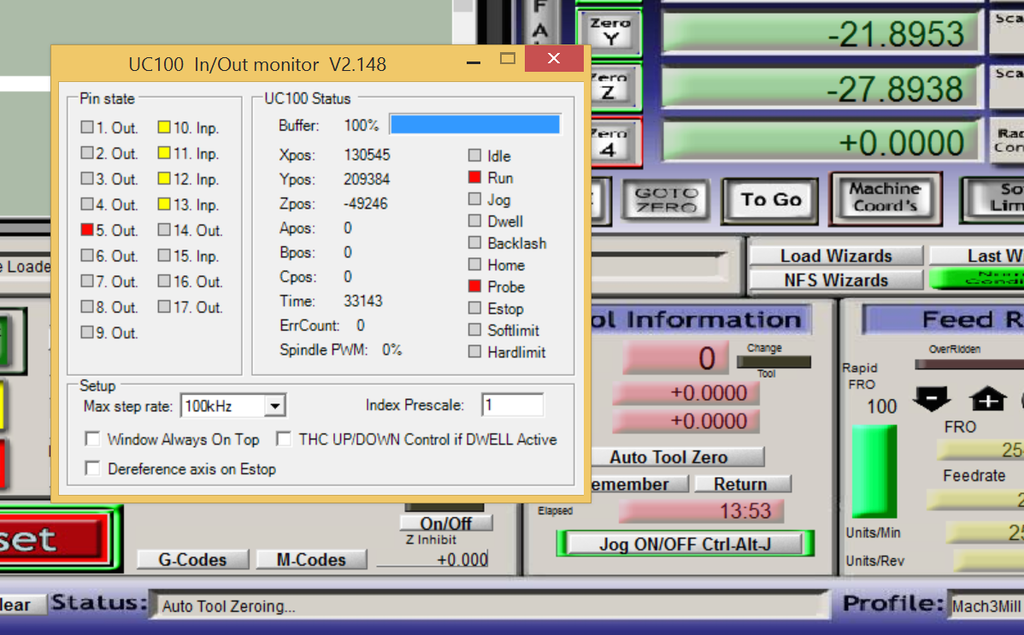..... something is not wired correctly.
I checked that almost a gazillion times and can't find a problem with wiring.

According to manufacturer recommendations the black wire, which is connected to the clip, should be attached to GROUND at the controller and the red wire should go to INPUT4. INPUT4 is connected to PIN13 and PIN13 is also set in the Mach3 "Probe" settings. I choosed PIN13 according to the MX4660 manual, if I choose another pin Mach3 shows the following "Probe ignore, activated at call for probe", this message also comes up if I flip the "active low" setting. If I choose another INPUT e.g. INPUT3 with the appropriate PIN, nothing happen.
As I said, I checked the wires and connections of the touch plate with a multimeter and that doesn't seem to be a problem.
Here is a video of the touch plate...
https://youtu.be/P2qEzoecHUEWhen I was looking around to find the problem I realized something that I find strange, but might be normal.
The UC100 monitor shows PIN13 constantly light up in yellow and also the PINs for the proximity sensors. I would assume that these lights should come up if there is "activity" and be off if there is none. PIN15 is connected to the E-Stop, so I hit the E-Stop button and the little square light up in yellow, if I release the E-Stop button the light goes off. If I activate one of the proximity sensors with a piece of metall, the light at the sensor goes on but nothing happen to the little square behing the according PIN number, they all remain constant yellow. They more I think about that I would assume that this is not right.
PIN13 also light up if nothing is connected, same with the PIN 10, 11, and 12, disconnecting the proximity sensors changed nothing, they stay ON, means the little square remains yellow.