OK I got some more information or better suggestions how to encircle the problem.
I unpluged the UC100 motion controller from the MX4660 and used a short thin wire to connect PIN 13 to Ground, guess what happen... the yellow light went out. I checked on the other PINs 10 -12, same effect, the UC100 appears to work.
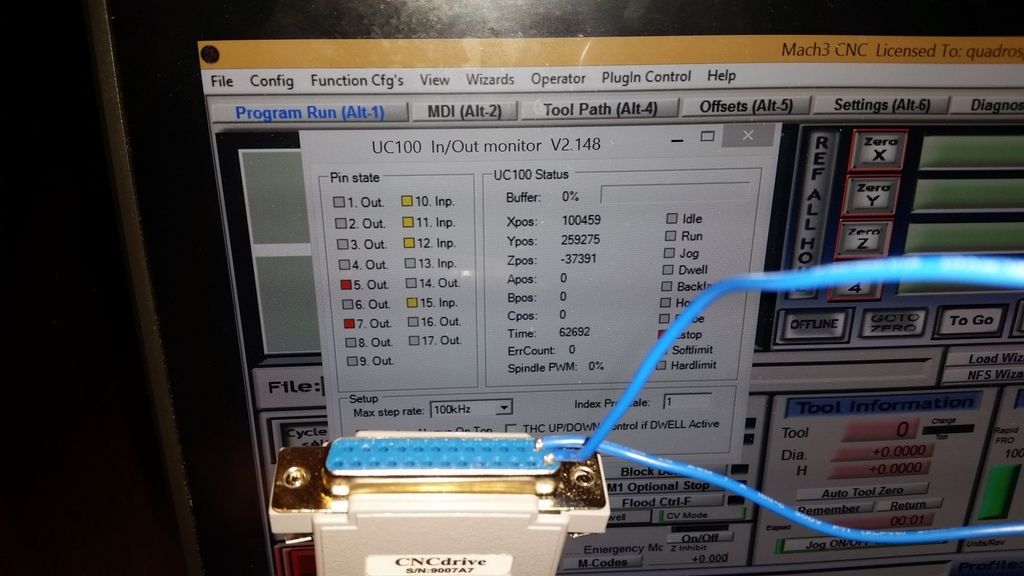
However, that leaves me with the question, how to proceed?
I mean how can I check, better make sure that the MX4660 is really the problem. If this would be the case, I would buy a new one and since they are not really inexpensive I would like to be sure.
And ... I did load the newest software version from the CNC motion website and attached the XML file to this post.
Thanks
Chris