1
Mach4 General Discussion / [FREE TOOL] ALIG - High-Speed Laser Rastering (Supports M67/S commands)
« Last post by momofr83 on February 22, 2026, 10:43:24 AM »Hi everyone,
I’ve been working on a project called ALIG (Advanced Laser Imaging Generator), a standalone CAM tool specifically designed for high-speed laser raster engraving.
I decided to start this project because popular software like LightBurn or LaserGRBL do not accurately account for hardware latency (the tiny delay between the motion controller command and the actual laser firing). This often results in the "sawtooth" effect or blurred vertical edges, especially when pushing the machine to its speed limits.
The Latency Problem Solved
ALIG is built around a dedicated Latency Calibration Engine:
- Visual Offset Calculation: Generate specific test patterns to measure your machine's response time in milliseconds.
- Predictive G-Code Simulation: The internal parser factors in your machine's specific latency to provide a high-fidelity visual preview. You can see exactly how the timing offset will affect the physical engraving before you even start the job.
Key Features for Mach4 Users:
- M67 Analog Support: Full support for M67 commands (Analog Output) for fluid, jitter-free power transitions without stopping the motion buffer.
- S-Command Compatibility: Also supports standard S-commands for GRBL, Marlin, and FluidNC.
- Smart Clustering: Reduces G-code size by quantizing grayscale levels (2-256 steps), preventing "buffer starvation" on motion controllers.
- Zero-Installation: It’s a standalone portable .exe. No Python environment setup required.
Interface Demo (GIF):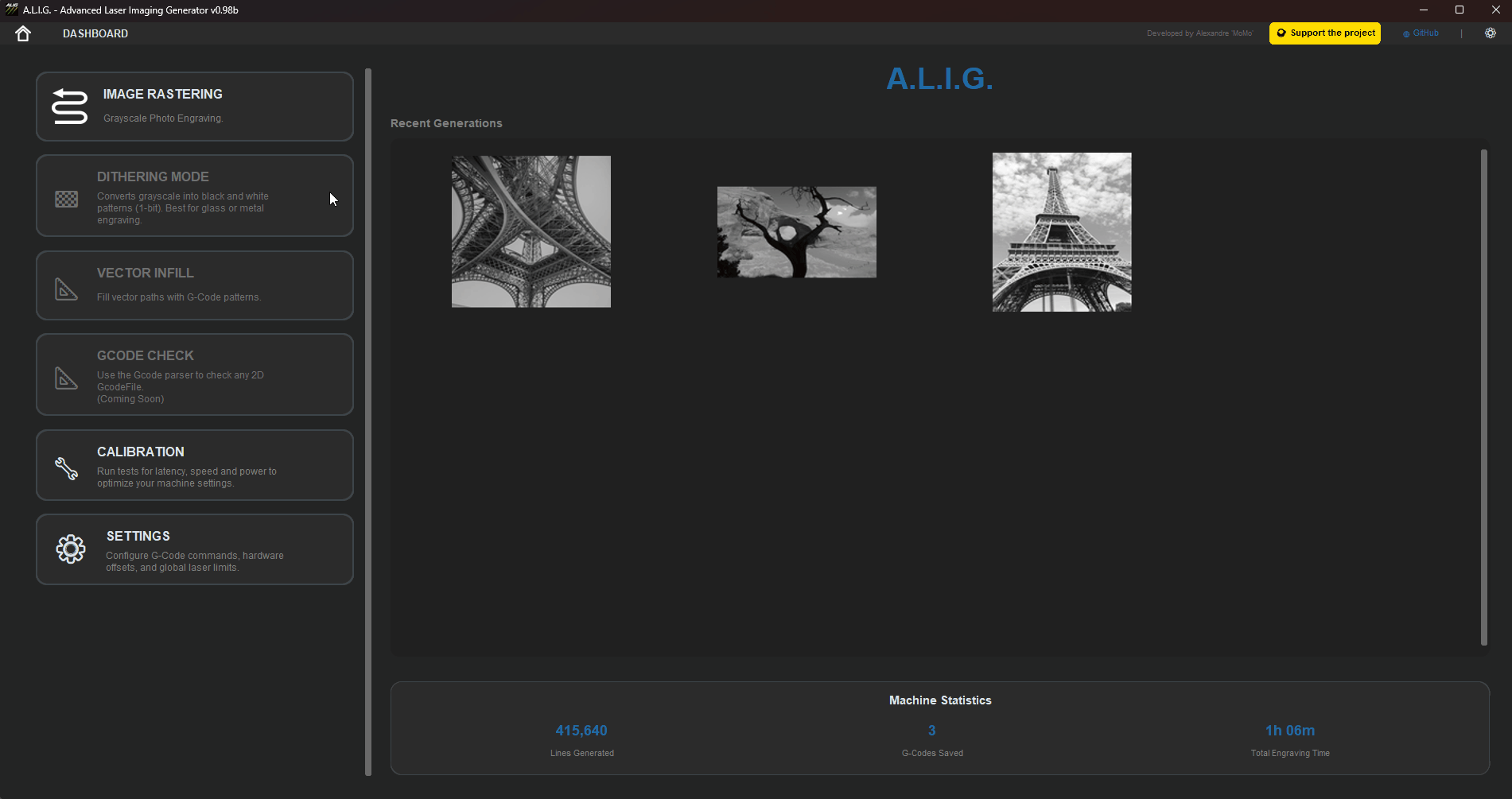
Download & Feedback
ALIG is currently in v0.98b and is free to use. I’m looking for feedback from the Mach community.
GitHub Repository & Download: https://github.com/MoMo830/AliG
I'd love to hear your thoughts, especially if you've struggled with laser alignment issues at high speeds.
Happy engraving,
Alexandre "MoMo"
I’ve been working on a project called ALIG (Advanced Laser Imaging Generator), a standalone CAM tool specifically designed for high-speed laser raster engraving.
I decided to start this project because popular software like LightBurn or LaserGRBL do not accurately account for hardware latency (the tiny delay between the motion controller command and the actual laser firing). This often results in the "sawtooth" effect or blurred vertical edges, especially when pushing the machine to its speed limits.
The Latency Problem Solved
ALIG is built around a dedicated Latency Calibration Engine:
- Visual Offset Calculation: Generate specific test patterns to measure your machine's response time in milliseconds.
- Predictive G-Code Simulation: The internal parser factors in your machine's specific latency to provide a high-fidelity visual preview. You can see exactly how the timing offset will affect the physical engraving before you even start the job.
Key Features for Mach4 Users:
- M67 Analog Support: Full support for M67 commands (Analog Output) for fluid, jitter-free power transitions without stopping the motion buffer.
- S-Command Compatibility: Also supports standard S-commands for GRBL, Marlin, and FluidNC.
- Smart Clustering: Reduces G-code size by quantizing grayscale levels (2-256 steps), preventing "buffer starvation" on motion controllers.
- Zero-Installation: It’s a standalone portable .exe. No Python environment setup required.
Interface Demo (GIF):
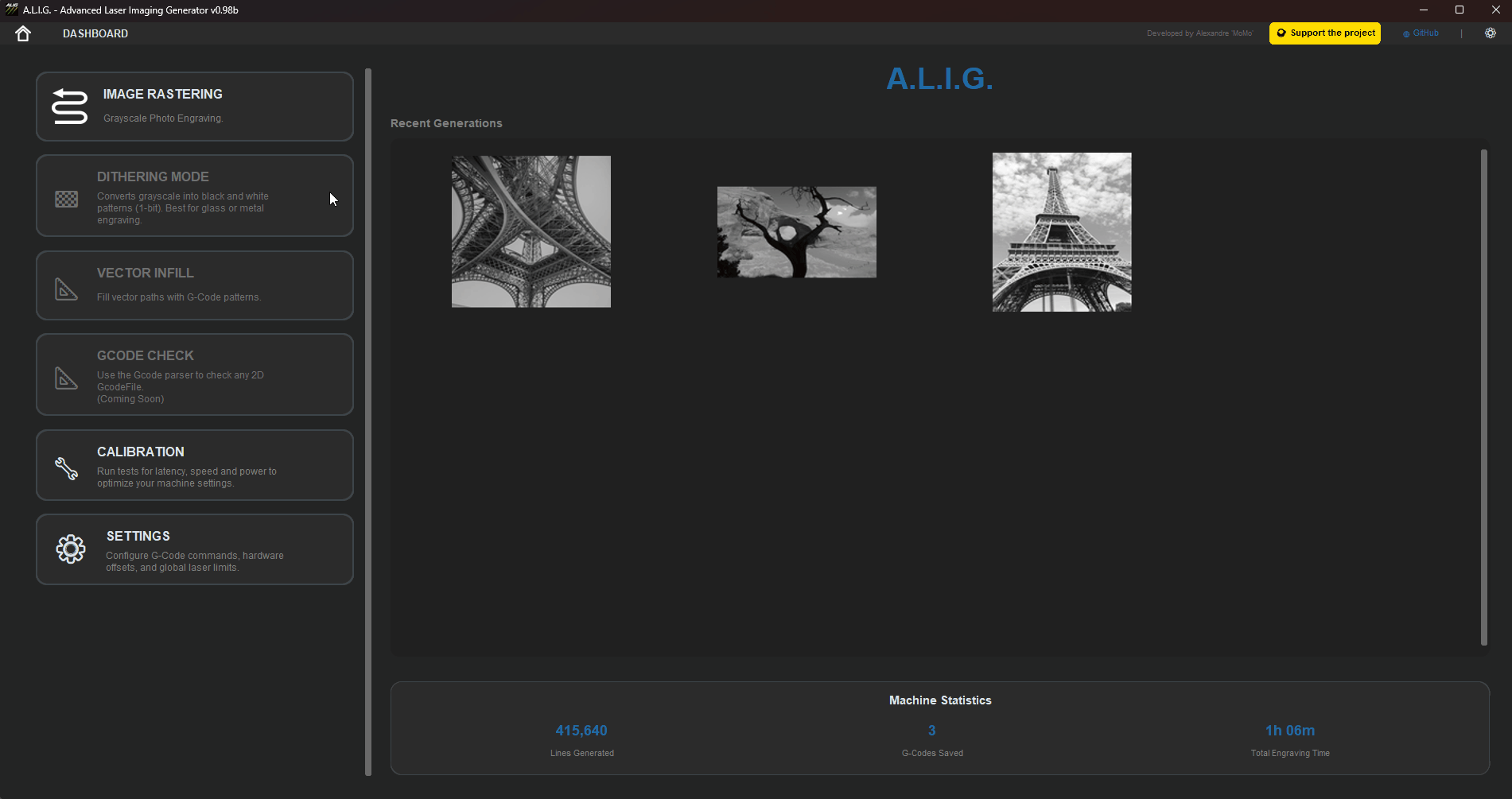
Download & Feedback
ALIG is currently in v0.98b and is free to use. I’m looking for feedback from the Mach community.
GitHub Repository & Download: https://github.com/MoMo830/AliG
I'd love to hear your thoughts, especially if you've struggled with laser alignment issues at high speeds.
Happy engraving,
Alexandre "MoMo"

 Recent Posts
Recent Posts