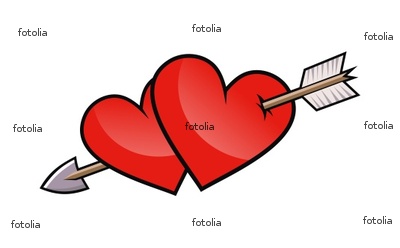1501
Competitions / Re: Win a free Mach MAD Plug In
« on: February 02, 2009, 11:17:27 AM »
Ok, fixed mine up for you, Scott.
I'm visually showing a jpeg but zipped a bmp version as well for you -
You guys are very good at this. All your entries look great!
Thanks,
Dave
I'm visually showing a jpeg but zipped a bmp version as well for you -

You guys are very good at this. All your entries look great!

Thanks,
Dave