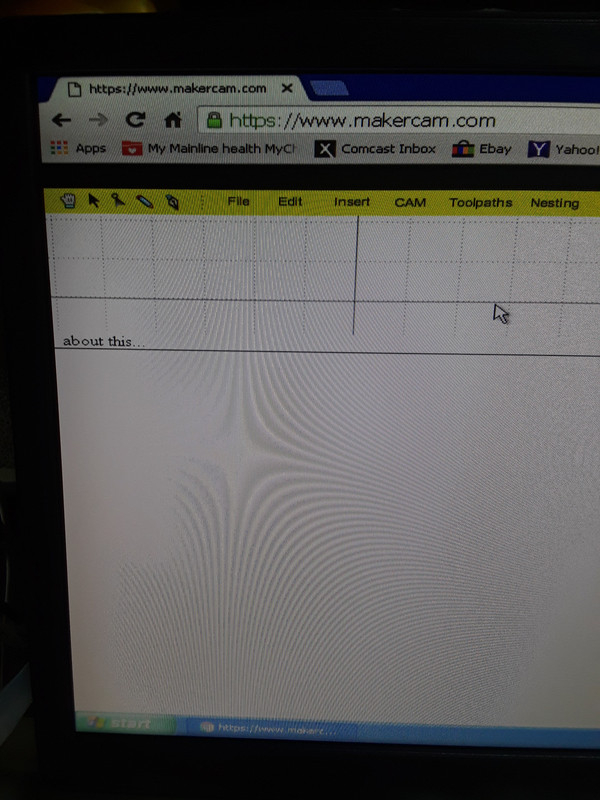81
General Mach Discussion / Re: Needing Auto Tool Zero script
« on: June 23, 2020, 07:27:06 AM »
Try this:
'Probe z surface macro
FeedCurrent = GetOemDRO(818) 'Get the current settings, OEM DROs (818)=Feedrate DRO
ZCurrent = GetOemDro(802) 'OEM DROs (802)=Z DRO
GageH = GetOEMDRO(1001) 'OEMDRO(1001)=Gage Block Height
ZNew = ZCurrent - 6 'probe down max. 6 inches
Code "G90F5" 'slow feed rate to 5inches/MIN
SetOemDRO(818,5)
Code "G4 P1" 'Pause 1 second to give time to position probe plate
Code "G31 Z" &ZNew
While IsMoving()
Sleep(10)
Wend
Call SetDro (2,GageH) 'DRO(2)=Z DRO
FinalMove = GageH + 1 ‘move 1 inch above gage height
Code "G0 Z" &FinalMove
Code "F" &FeedCurrent 'restore starting feed rate
SetOemDRO(818,FeedCurrent)
'Probe z surface macro
FeedCurrent = GetOemDRO(818) 'Get the current settings, OEM DROs (818)=Feedrate DRO
ZCurrent = GetOemDro(802) 'OEM DROs (802)=Z DRO
GageH = GetOEMDRO(1001) 'OEMDRO(1001)=Gage Block Height
ZNew = ZCurrent - 6 'probe down max. 6 inches
Code "G90F5" 'slow feed rate to 5inches/MIN
SetOemDRO(818,5)
Code "G4 P1" 'Pause 1 second to give time to position probe plate
Code "G31 Z" &ZNew
While IsMoving()
Sleep(10)
Wend
Call SetDro (2,GageH) 'DRO(2)=Z DRO
FinalMove = GageH + 1 ‘move 1 inch above gage height
Code "G0 Z" &FinalMove
Code "F" &FeedCurrent 'restore starting feed rate
SetOemDRO(818,FeedCurrent)