31
General Mach Discussion / Re: Probe set up in Mach 3
« on: January 12, 2015, 03:27:46 PM »
Diagnostics page. Just thinking, should the pins 6 light be lit, meaning the probe switch is open and not as it is now, closed?
This section allows you to view all posts made by this member. Note that you can only see posts made in areas you currently have access to.
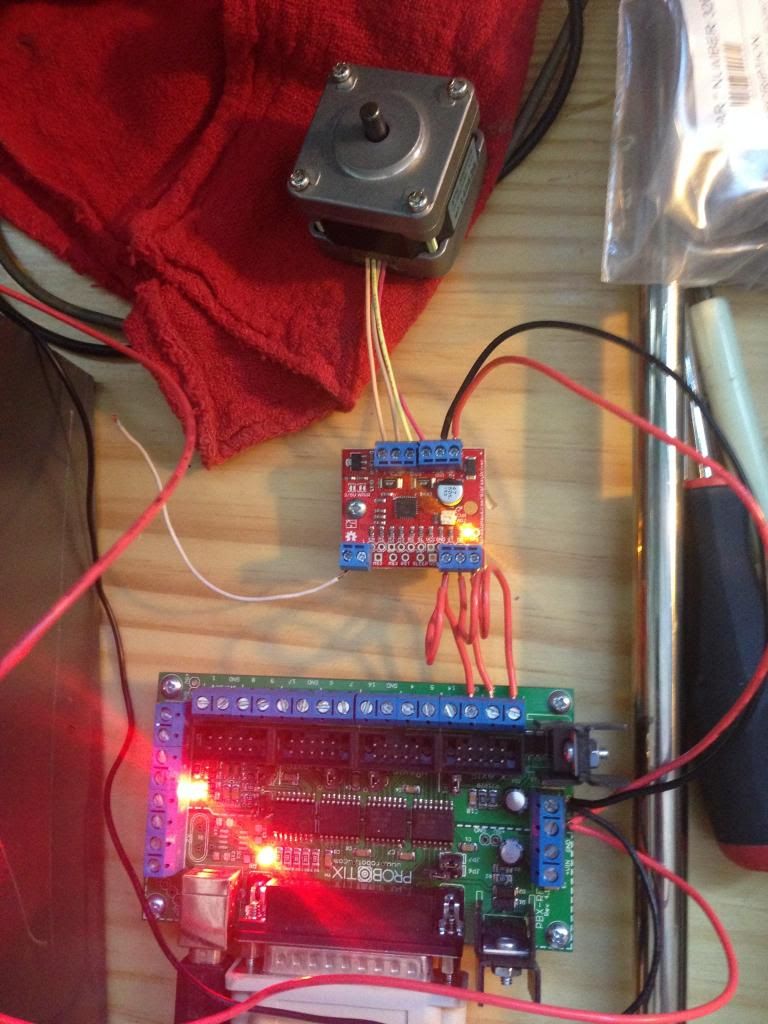
Done that already.QuoteIm running 32bit, so I guess I need to register my software to try and get going.
Perhaps read Reply #1 ?
Tweakie.
If your W7 is 64bit then you will not be able to use the parallel port as the driver is 32bit only. You would need to use an external controller if using a 64bit OS.Im running 32bit, so I guess I need to register my software to try and get going.
Hood