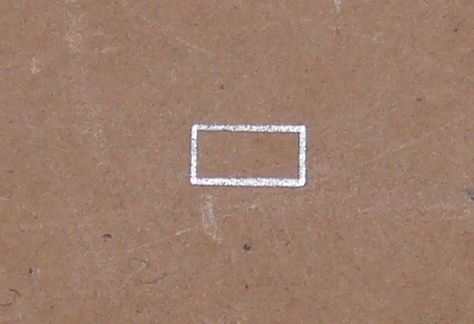7
« on: May 08, 2007, 10:46:15 AM »
You may well have a point about the 3.3v issue, especially as I ordered an PCMCIA parallel port card and it was only on the despatch email that the the vendor said it may not be suitable for Dell Inspiron notebooks as they 'didn't supply 5v to the PCMCIA card slot'. However, the card runs a Laserjet 5000 perfectly, and appears to run the Bob Campbell interface board OK, though I can easily solve the 3.3v to 5v level shift if that proves to be an issue.
I suspect though that it's a Mach3 pulse driver/Vista interaction because I'm getting VERY variable rates in the diagnostic test program and in the diagnostics screen of Mach3. The motor movement suggests that the pulse driver is getting its timeslice interrupted as I get short bursts of smooth and then jumpy movement.
I've only got the Dell 9300 on Vista so far (Only willing to go so far along the 'bleeding edge' as all other machines are work critical). The old AJP 300MHz PIII notebook that used to drive Mach2 perfectly seems no longer adequate for Mach3 (and that did drive its built-in parallel port perfectly), so I wanted to try the Dell as I don't use the CNC often (1st time in three years after a house move and renovation), though want to get back to using it more.
Would like to help get Vista running (and have full DevStudio installed and can do any level of debugging if Art will trust me with driver code and test program). In the meantime, I've got nearly all the bits for another PC, so am putting together a 3GHz P4 to run XP.
Colin



 Hope I don't need to resort to binary patching
Hope I don't need to resort to binary patching