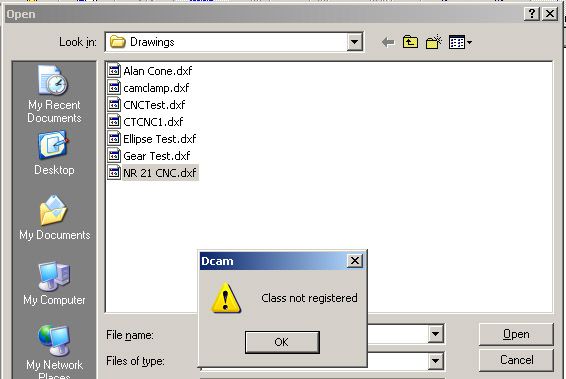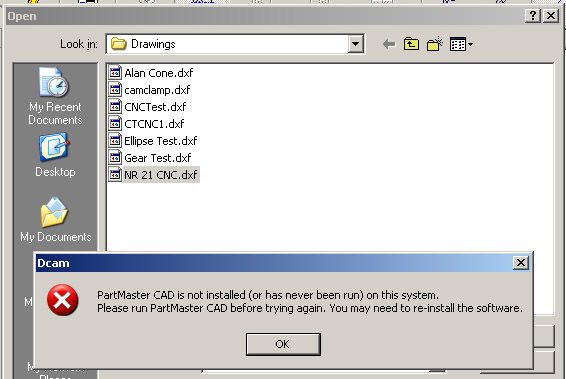301
General Mach Discussion / Re: Question for Dolphin CAD/CAM users
« on: March 26, 2013, 11:18:36 AM »
Just to set the record straight in case somebody else finds this thread later, the problem was actually cured by ticking the "Import Available Geometry" box during the file import process in DCAM. Duhhh. 
I'm still getting these 2 errors during the import process but after clicking the OK button on each a couple times the file opens and looks great. Robert is (at least partially) my father's brother.
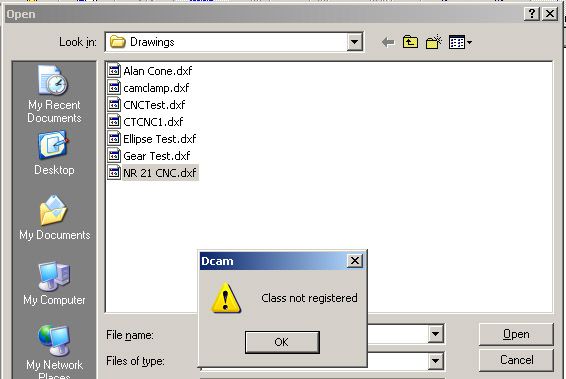
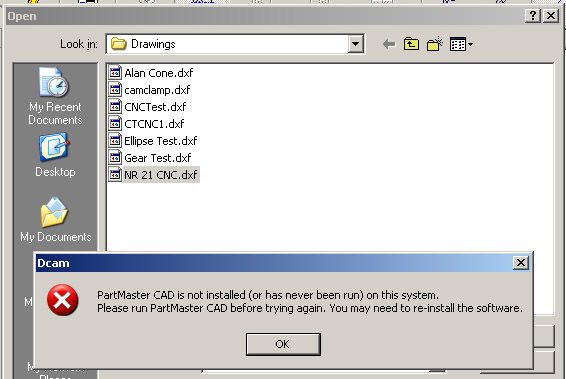

I'm still getting these 2 errors during the import process but after clicking the OK button on each a couple times the file opens and looks great. Robert is (at least partially) my father's brother.