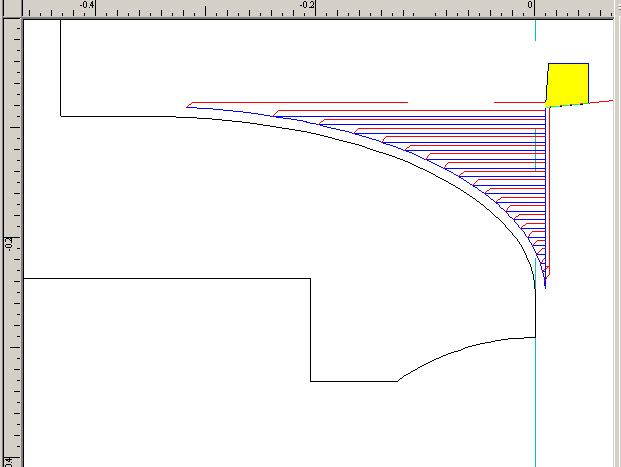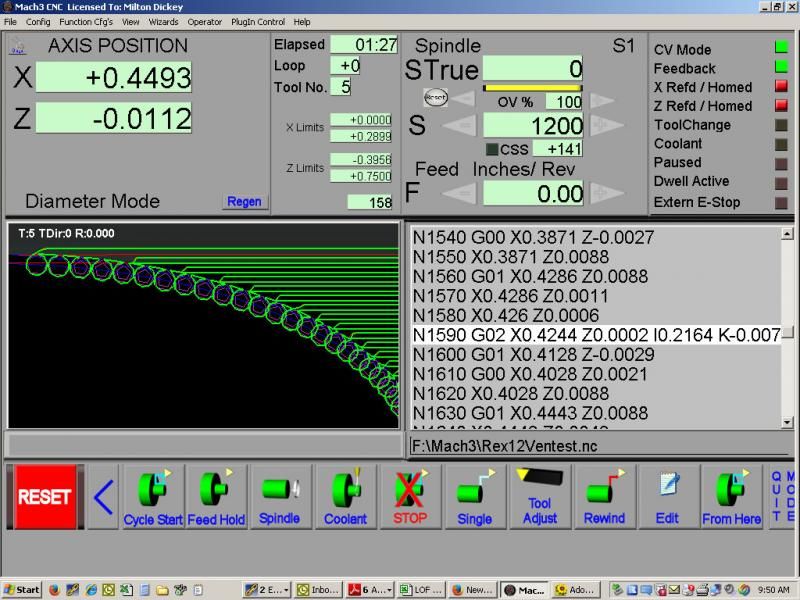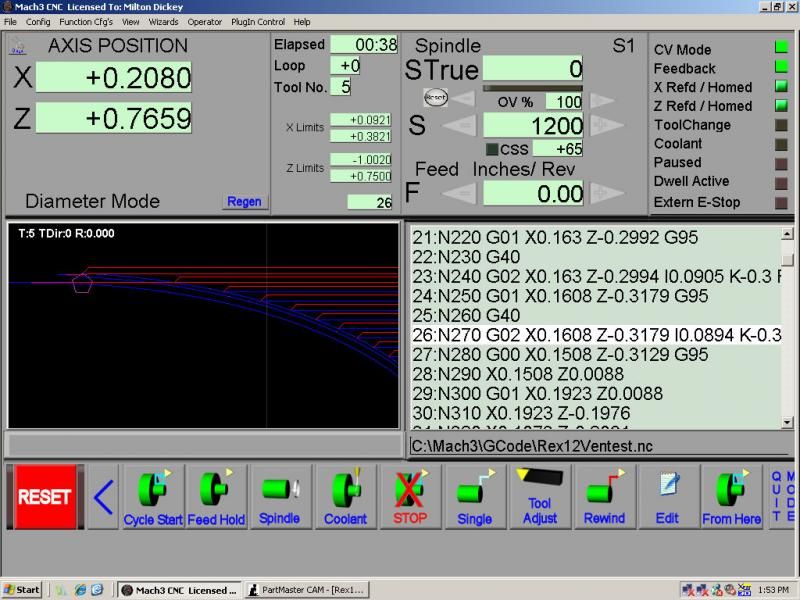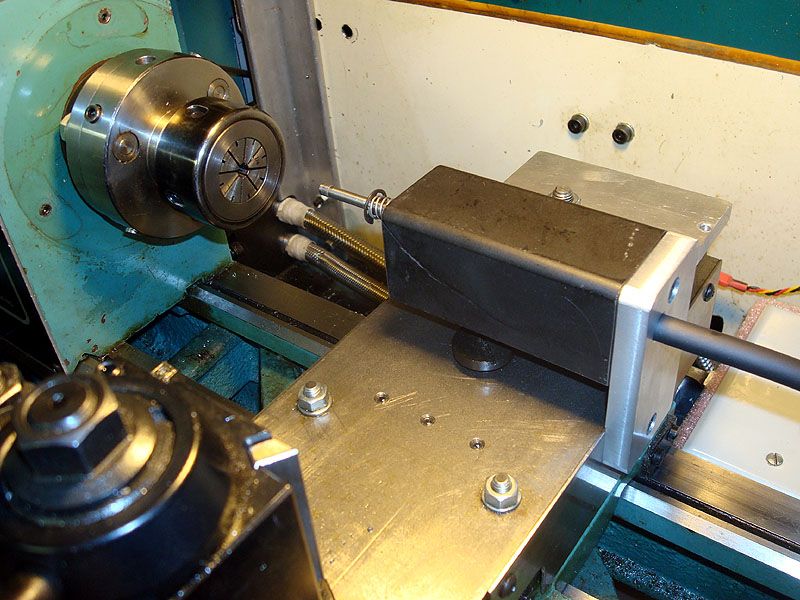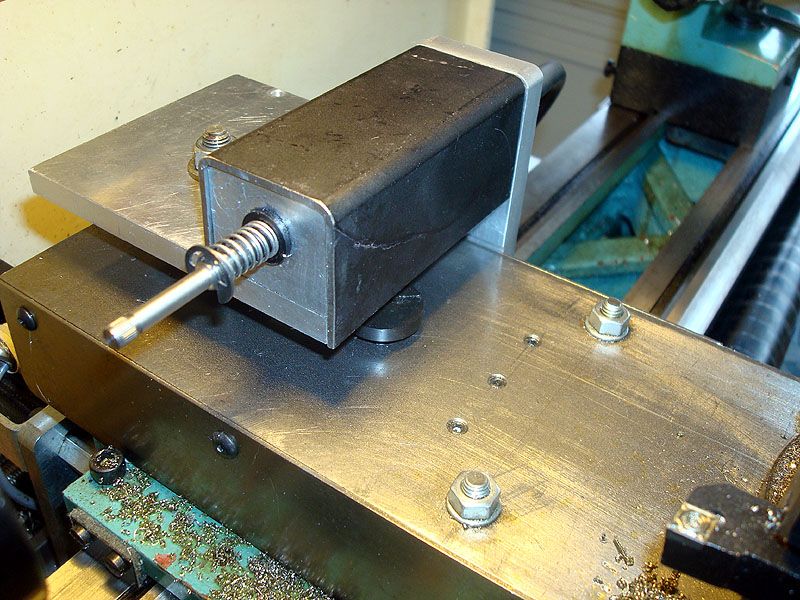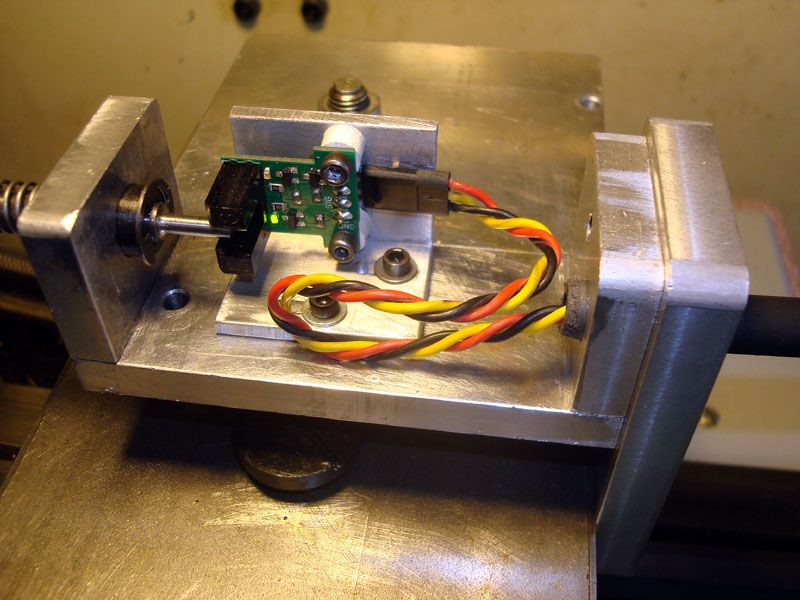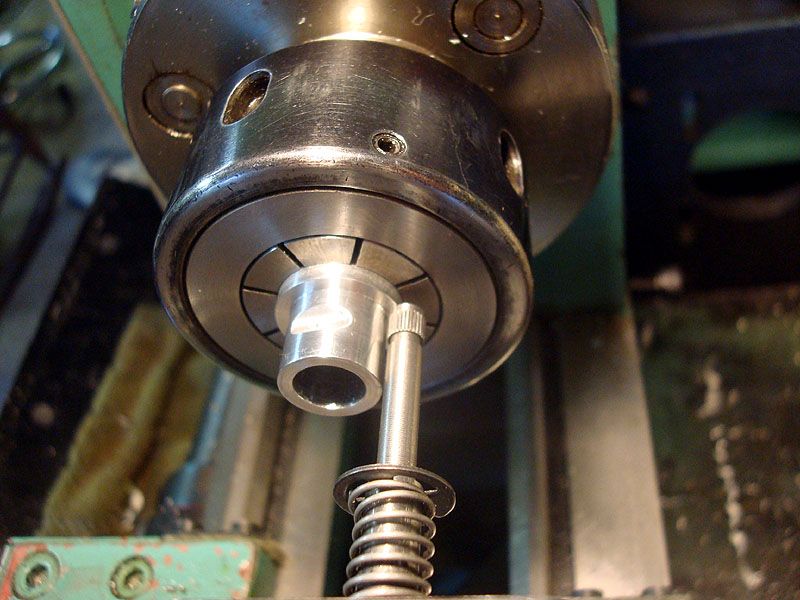171
General Mach Discussion / Re: Reversed Arcs in Front Post/G-code/Dolphin question
« on: December 28, 2014, 02:59:57 PM »
Actually I chose the tool as it should be for my machine, ie: front tool post, approach from the front. I re-read your response to another of my posts a year or so back but since this job came out near-perfect with only the Reversed Arcs change, I didn't try reversing the tool direction in Dolphin. I'm orf to go try that now....