201
Show"N"Tell ( What you have made with your CNC machine.) / Re: Cylinder Heads
« on: August 25, 2011, 05:04:37 PM »
Yesterday I made the second half of the boot mold. After being sent home from work because of a small fire and power failure in the refinery, I made the core pins and made a test run.
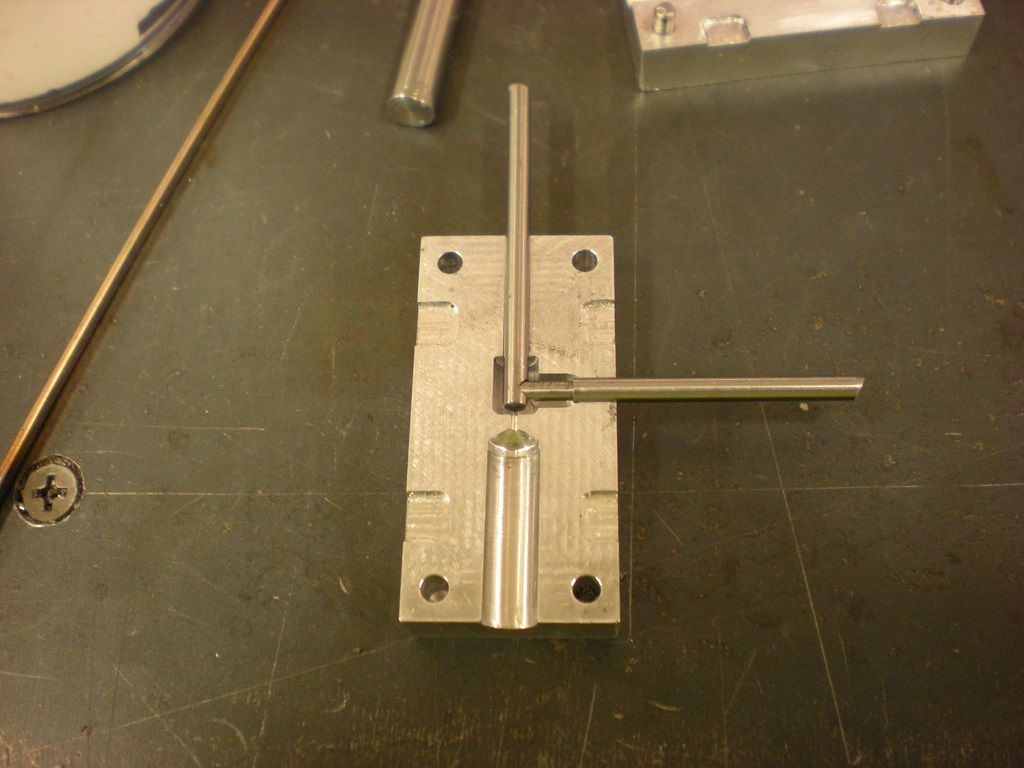
I could have mixed the material better. The color is not good. I think I pressed a little harder than I should have also. The result was great. I have made 5 boots now and they look better. I tried to color one with black pigment but after 1/2 hour in the mold it was still soft. Grey will look just fine.
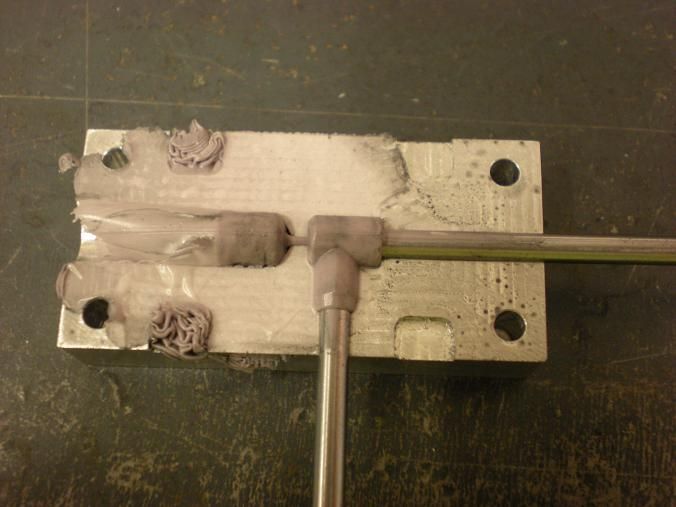
They look a little big but so do the plugs so it is something i will learn to accept. I don't think I want to go any smaller.

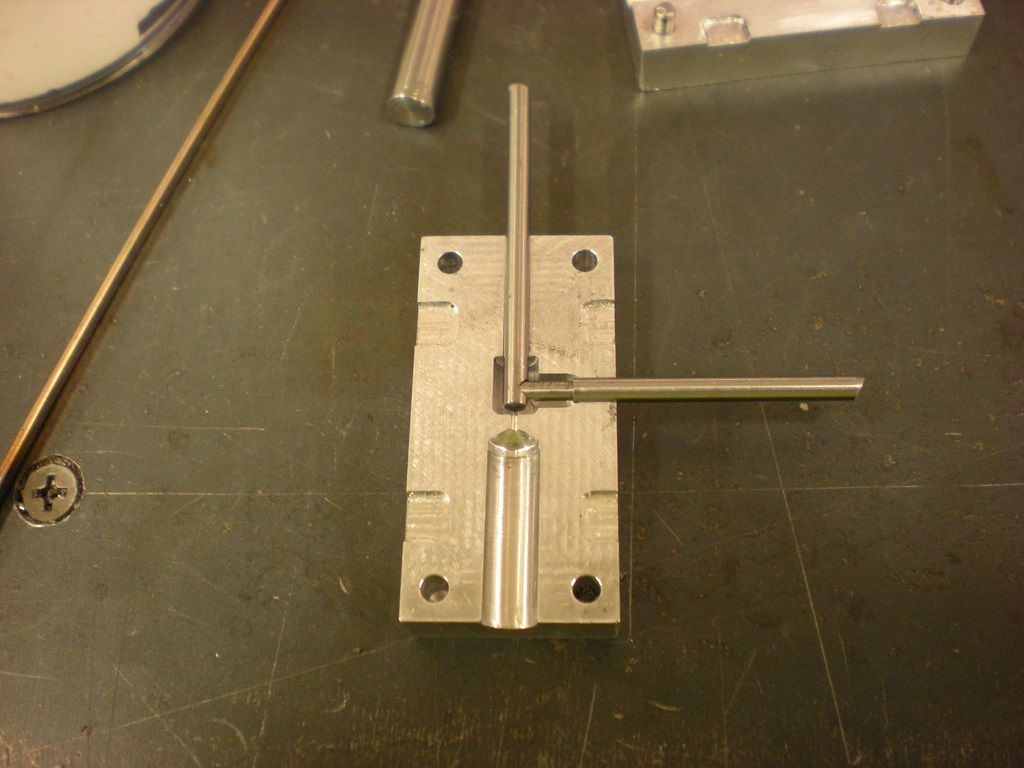
I could have mixed the material better. The color is not good. I think I pressed a little harder than I should have also. The result was great. I have made 5 boots now and they look better. I tried to color one with black pigment but after 1/2 hour in the mold it was still soft. Grey will look just fine.
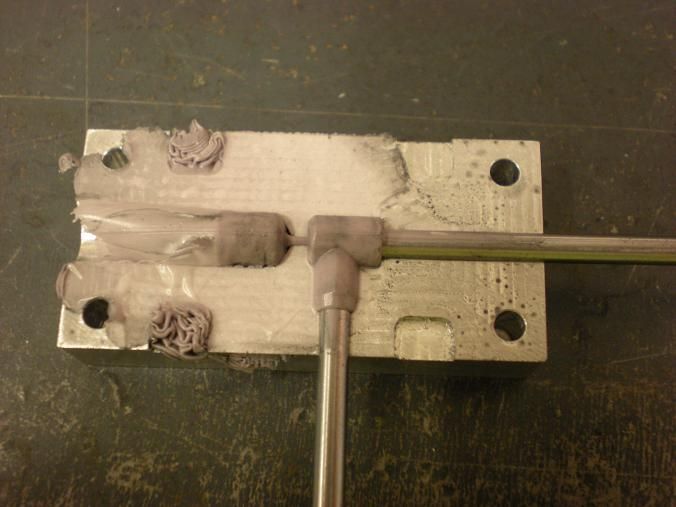
They look a little big but so do the plugs so it is something i will learn to accept. I don't think I want to go any smaller.


