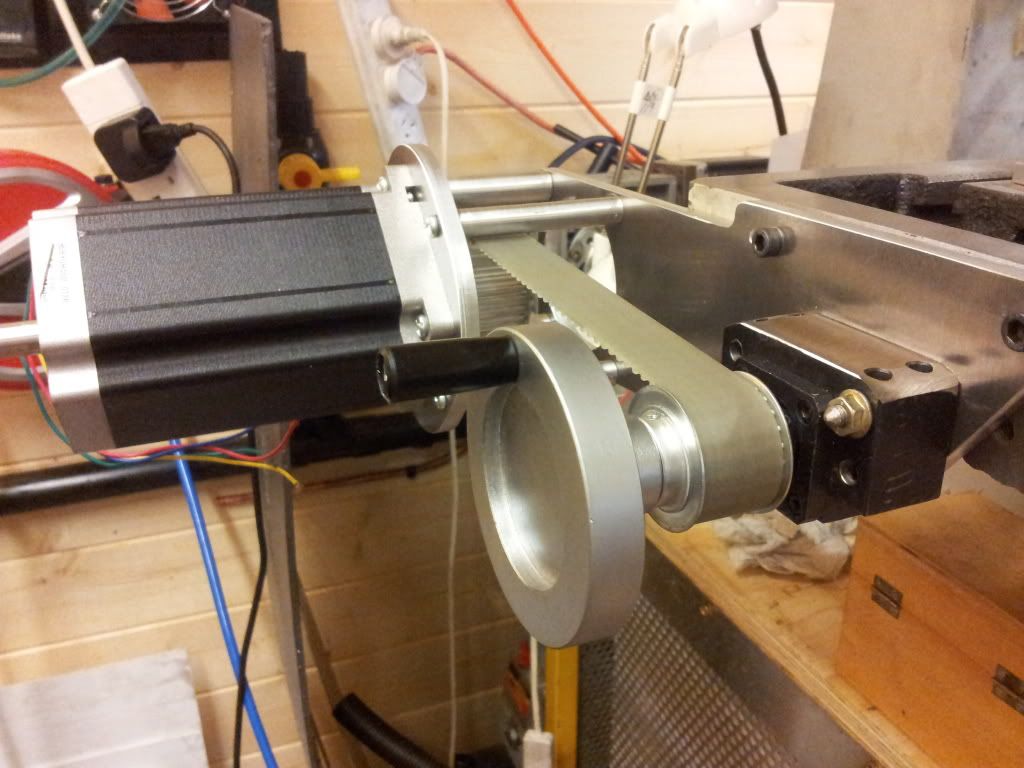111
General Mach Discussion / Re: My 1st cnc lathe conversion, spindle suggestion.
« on: March 30, 2013, 10:10:45 AM »
Hi Hood,
As I switch on the drive the motor spin really fast and kept increasing until AL appears and stop this happened within 5 secs.. I get AL 52 and sometime AL 31, then I tried initialise the drive ---> PR182 -->0012 switch off then switch on, set my own PR settings but still getting Al. To proof the driver is faulty I use the same Pr settings on a MRJ2S-100A, it worked fine.
I think the easiest way is to put back the original AC motor that came with this lathe and add a encoder somewhere....
As I switch on the drive the motor spin really fast and kept increasing until AL appears and stop this happened within 5 secs.. I get AL 52 and sometime AL 31, then I tried initialise the drive ---> PR182 -->0012 switch off then switch on, set my own PR settings but still getting Al. To proof the driver is faulty I use the same Pr settings on a MRJ2S-100A, it worked fine.
I think the easiest way is to put back the original AC motor that came with this lathe and add a encoder somewhere....