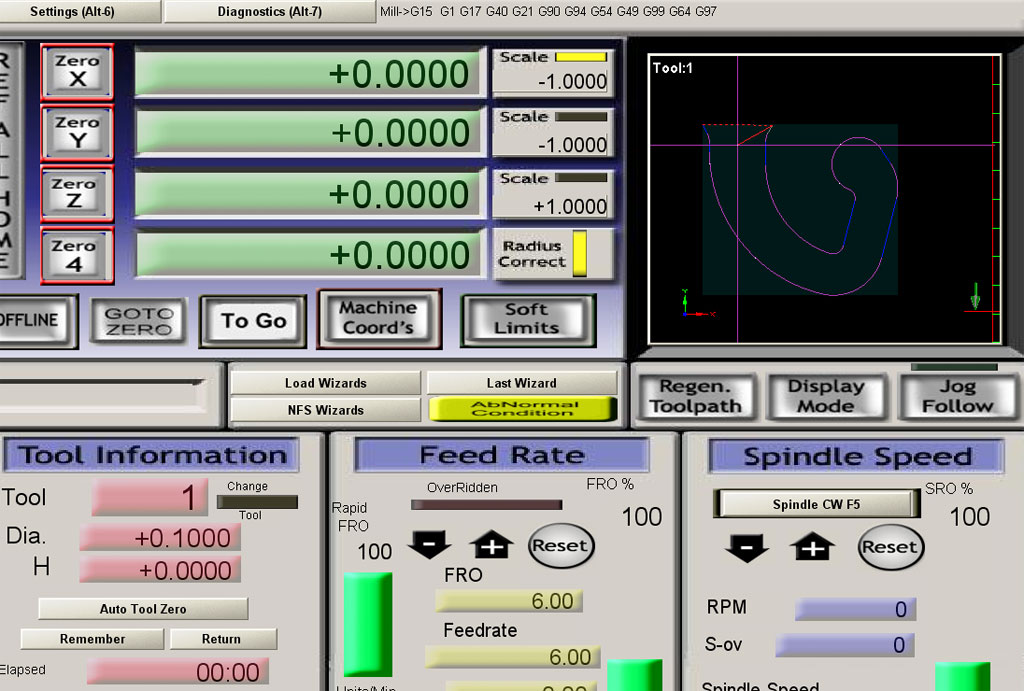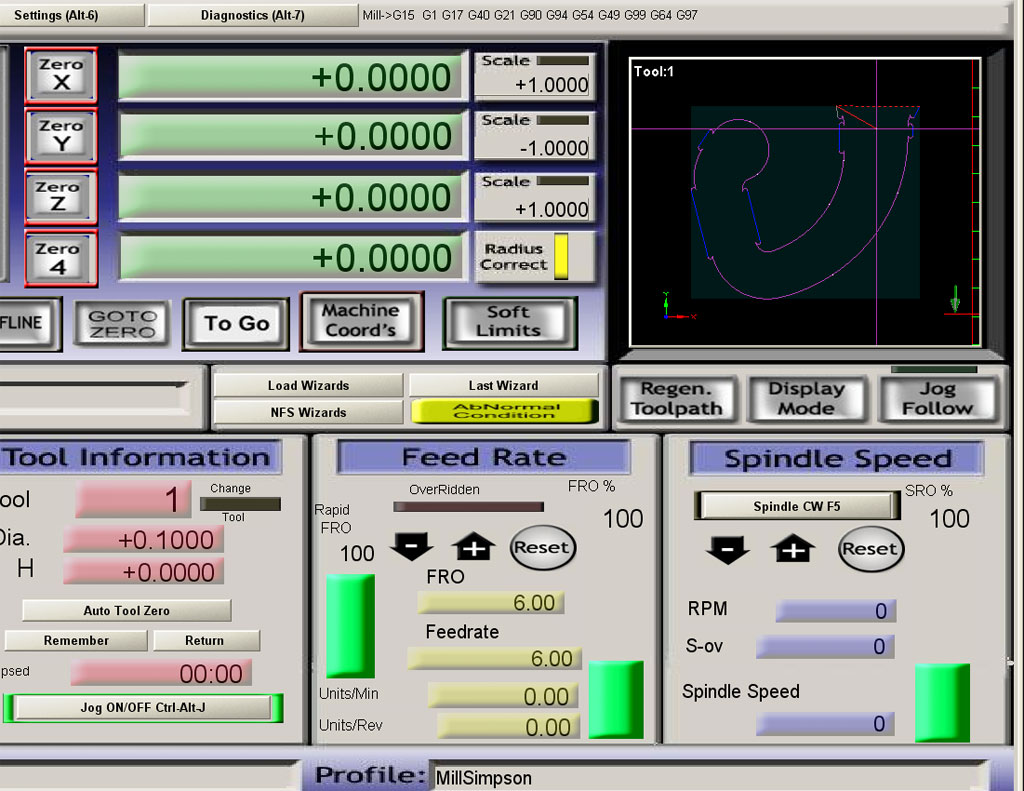681
General Mach Discussion / Re: High Speed Servo as Spindle - My Solution
« on: December 06, 2011, 07:03:30 AM »
Continued from last post . . .
I am prepping an old mill for sale and I am considering options for the head. Those options include: laser cutting head, 3d printing head, or just a more conventional high speed routing/engraving spindle (while maintaining the 4th axis capability), so I was researching VFDs and came across a new Hitachi model that accepts pulse train input, and has a rudimentary positioning capability. Not sure exactly how that all works at the moment, but it is definitely worth a look-see.
Comments on smoothstepper; This device does more than just generate a ver fast and clean pulse stream, it also adds I/O. Adding a 4th axis and second spindle (effectively) gobbles up I/O. I view smoothstepper not unlike a graphics card . . adding processing power for a specifc task, relieving the burden on the CPU. The smoothstepper objects to me using the esc key, it seems. It is annoying, but exiting the error seems graceful and non destructive, so it may just boil down to having to changing my own behavior. Like the old Vaudeville yarn PATIENT: "Doc, it hurts when I do this." DOC: "Then don't do that".
Also, I am using a BOB made by CNC4PC specifically for the smoothstepper. The smoothstepper allows LPT2 to be input or output, the BOB forces LPT2 to be inputs only with no option to change. This limits the usefulness of the board in our application (indexer plus two spindles), so I will be going back to directly plugging cables into the smoothstepper.
Lastly, in my case, the problem with using an AC servo drive for the main spindle is that the power is limited by availability of single phase 220V power. The largest Mistu that runs on single phase 220 is 750W (one HP), and I want considerably more that that amount.
I am prepping an old mill for sale and I am considering options for the head. Those options include: laser cutting head, 3d printing head, or just a more conventional high speed routing/engraving spindle (while maintaining the 4th axis capability), so I was researching VFDs and came across a new Hitachi model that accepts pulse train input, and has a rudimentary positioning capability. Not sure exactly how that all works at the moment, but it is definitely worth a look-see.
Comments on smoothstepper; This device does more than just generate a ver fast and clean pulse stream, it also adds I/O. Adding a 4th axis and second spindle (effectively) gobbles up I/O. I view smoothstepper not unlike a graphics card . . adding processing power for a specifc task, relieving the burden on the CPU. The smoothstepper objects to me using the esc key, it seems. It is annoying, but exiting the error seems graceful and non destructive, so it may just boil down to having to changing my own behavior. Like the old Vaudeville yarn PATIENT: "Doc, it hurts when I do this." DOC: "Then don't do that".
Also, I am using a BOB made by CNC4PC specifically for the smoothstepper. The smoothstepper allows LPT2 to be input or output, the BOB forces LPT2 to be inputs only with no option to change. This limits the usefulness of the board in our application (indexer plus two spindles), so I will be going back to directly plugging cables into the smoothstepper.
Lastly, in my case, the problem with using an AC servo drive for the main spindle is that the power is limited by availability of single phase 220V power. The largest Mistu that runs on single phase 220 is 750W (one HP), and I want considerably more that that amount.