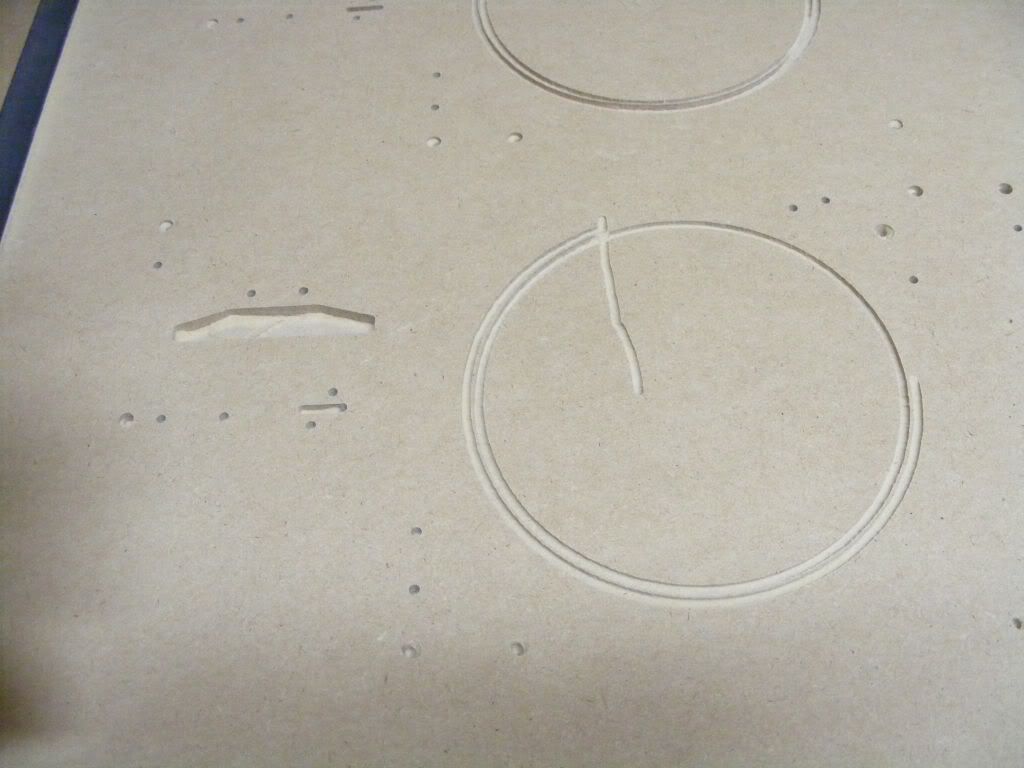11
General Mach Discussion / Re: Why is it running off at random?
« on: June 01, 2010, 05:51:02 PM »
If it has been up and down the table over 20 times in this run, is it likely that it would be a stalling axis?
I should really optimize the code but I just wanted to run the same job again.
Neil
I should really optimize the code but I just wanted to run the same job again.
Neil