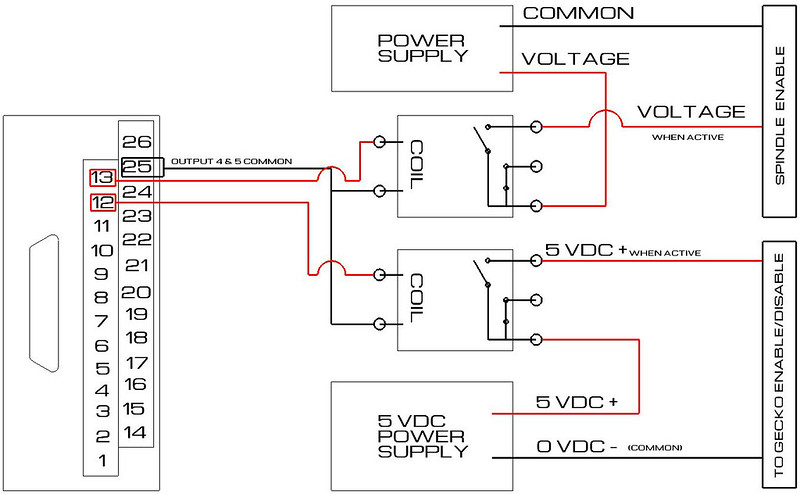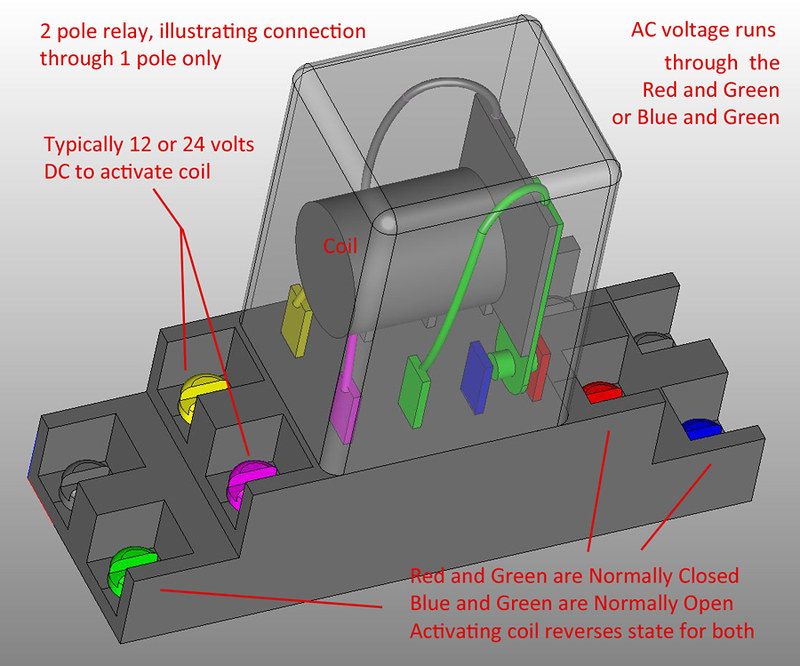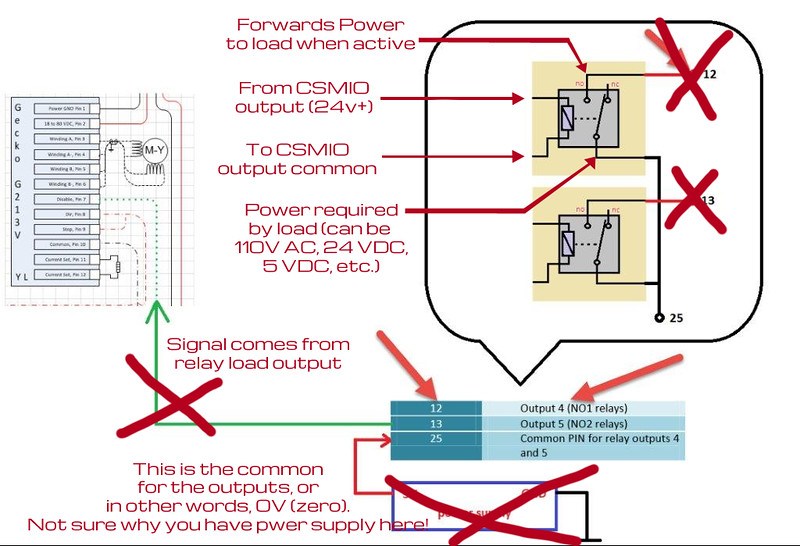1
CS-Lab / Re: Cs-lab ordering
« on: January 03, 2015, 02:24:50 PM »
Between my own shipment, and the shipments that some those I've recommended CS Labs to locally here in Seattle have ordered, the time frame to get the controller has been as if they were shipped in the US by regular mail (as a comparison). As I recall, it took about 4 or 5 days, which was stunning considering the distance. The others I know also got their orders in less than a week every time. I can't say it will be exactly the same for you, but I don't think you'll be disappointed in the shipping time.
I recall the box coming via UPS, but it's been a while. There was no duty/taxes required, but that did surprise me since it was a pretty substantial order (IP-A plus 4 I/O Modules). I would plan that it may happen, since UPS often seems to collect for this kind of shipment. I was never told by others if they had to pay duty, and since a couple of them aren't used to ordering parts like this in, I'm pretty sure they would have complained about it if there was an additional fee on arrival. None of them had an order bigger than just a IP-S or IP-A, and a couple were IP-M's, so smaller orders on the whole.
The one thing I'll say is that the shipping is a bit expensive. Not a complaint really, but you just should plan ahead on your order. If you are on the fence about getting an I/O module, or the MPG module, I'd recommend adding it to the order. As I recall, the shipping was about the same, if not exactly the same, for just the IP-A as it was for the IP-A and the 4 I/O modules, and if you want one I/O module or the MPG module later, it will add about $80 (last I checked). Better to just order it up front and save on the shipping cost of a second shipment given how much it costs to ship. I still regret not adding the MPG to my order since it would add quite a bit to the cost of the MPG to order one now. I'll get one eventually, but not until I have a more substantial order to place.
Otherwise, they ship very well. The packaging is really good and it arrives very fast given the distance. No complaints at all.
I recall the box coming via UPS, but it's been a while. There was no duty/taxes required, but that did surprise me since it was a pretty substantial order (IP-A plus 4 I/O Modules). I would plan that it may happen, since UPS often seems to collect for this kind of shipment. I was never told by others if they had to pay duty, and since a couple of them aren't used to ordering parts like this in, I'm pretty sure they would have complained about it if there was an additional fee on arrival. None of them had an order bigger than just a IP-S or IP-A, and a couple were IP-M's, so smaller orders on the whole.
The one thing I'll say is that the shipping is a bit expensive. Not a complaint really, but you just should plan ahead on your order. If you are on the fence about getting an I/O module, or the MPG module, I'd recommend adding it to the order. As I recall, the shipping was about the same, if not exactly the same, for just the IP-A as it was for the IP-A and the 4 I/O modules, and if you want one I/O module or the MPG module later, it will add about $80 (last I checked). Better to just order it up front and save on the shipping cost of a second shipment given how much it costs to ship. I still regret not adding the MPG to my order since it would add quite a bit to the cost of the MPG to order one now. I'll get one eventually, but not until I have a more substantial order to place.
Otherwise, they ship very well. The packaging is really good and it arrives very fast given the distance. No complaints at all.