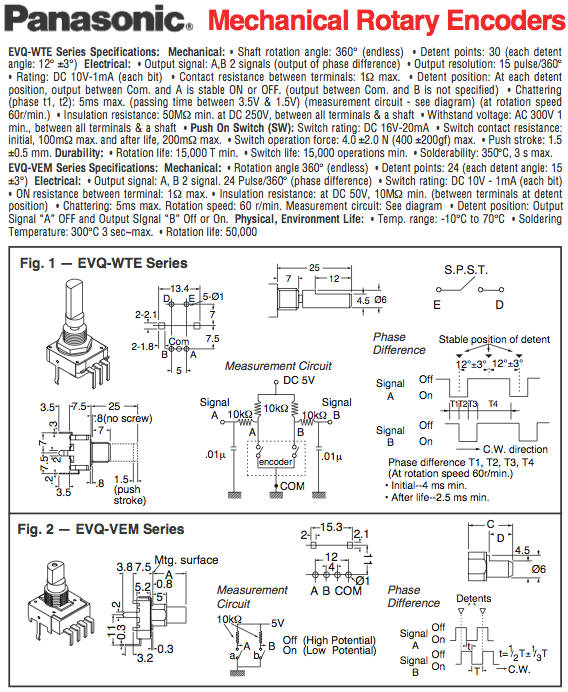1
General Mach Discussion / Very odd Homing event after rotary axis install
« on: October 12, 2014, 12:09:41 AM »
After installing a rotary axis on my CNC router table I ran into a BIG problem.
http://www.youtube.com/watch?v=KklafqyZpSY
I swapped out the A axis (slaved on the gantry for the Y axis) and configuring the B axis as the slave to the Y motor.
After going through the motor tuning to reconfigure the motors and set up the A axis as a rotary and matching the B motor settings to the Y axis motor settings (replacing the A as slave) allowed me to get the A axis up and running just fine as the rotary axis.
I added an optical reflector coupler as the homing switch for the rotary axis. Works great! Painted a pulley flat black then just scratched the paint off for a shiny marker for the opto switch.
 NOW HERE's THE ODD issue.
NOW HERE's THE ODD issue. 
After pressing the REF ALL HOME button on the main screen the Z axis homed then backed off the switch as expected.
Then the Y axis (with it's newly configured B motor as a slave) home properly.
Then the X axis homed properly, then the rotary axis rotated back towards zero and then backed off a couple degrees as expected.
BUT and a BIG BUT.... the B motor then attempted to home by itself ...
Luckily the motors are all spring loaded against the rack and pinion drives. The B motor commenced over powering the spring (which is pretty friggin' tight) and banging the heck out of the gantry as the gear slipped past the rack teeth trying to rack the gantry as the Y motor was not being driven.
So homing and moving the Y axis (moving the gantry down table and back jogging without issue... B as the slaved motor)
BUT the REF ALL HOME tried to home just the B axis after properly working as the slave on the Y !!!!
OK...so what did I miss not setting up correctly??? Macro under the REF ALL HOME button? some other config screen?
I've attached my ROUTER111.XML file if some can spot something/figure out what's amiss I'd REALLY appreciated it.
Everything else seems to work as expected.
ptegler
http://www.youtube.com/watch?v=KklafqyZpSY
I swapped out the A axis (slaved on the gantry for the Y axis) and configuring the B axis as the slave to the Y motor.
After going through the motor tuning to reconfigure the motors and set up the A axis as a rotary and matching the B motor settings to the Y axis motor settings (replacing the A as slave) allowed me to get the A axis up and running just fine as the rotary axis.
I added an optical reflector coupler as the homing switch for the rotary axis. Works great! Painted a pulley flat black then just scratched the paint off for a shiny marker for the opto switch.
 NOW HERE's THE ODD issue.
NOW HERE's THE ODD issue. 
After pressing the REF ALL HOME button on the main screen the Z axis homed then backed off the switch as expected.
Then the Y axis (with it's newly configured B motor as a slave) home properly.
Then the X axis homed properly, then the rotary axis rotated back towards zero and then backed off a couple degrees as expected.
BUT and a BIG BUT.... the B motor then attempted to home by itself ...
Luckily the motors are all spring loaded against the rack and pinion drives. The B motor commenced over powering the spring (which is pretty friggin' tight) and banging the heck out of the gantry as the gear slipped past the rack teeth trying to rack the gantry as the Y motor was not being driven.
So homing and moving the Y axis (moving the gantry down table and back jogging without issue... B as the slaved motor)
BUT the REF ALL HOME tried to home just the B axis after properly working as the slave on the Y !!!!
OK...so what did I miss not setting up correctly??? Macro under the REF ALL HOME button? some other config screen?
I've attached my ROUTER111.XML file if some can spot something/figure out what's amiss I'd REALLY appreciated it.
Everything else seems to work as expected.
ptegler