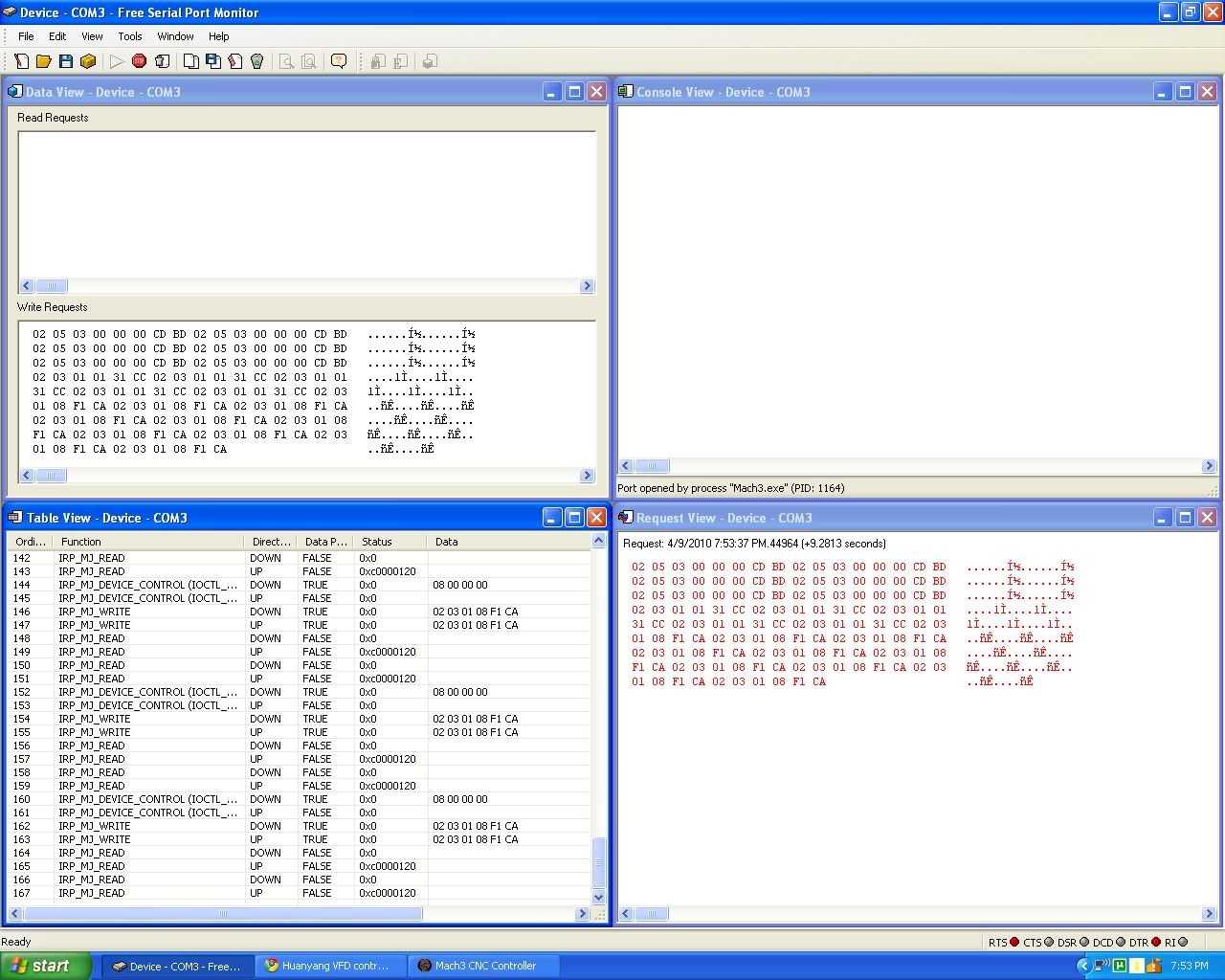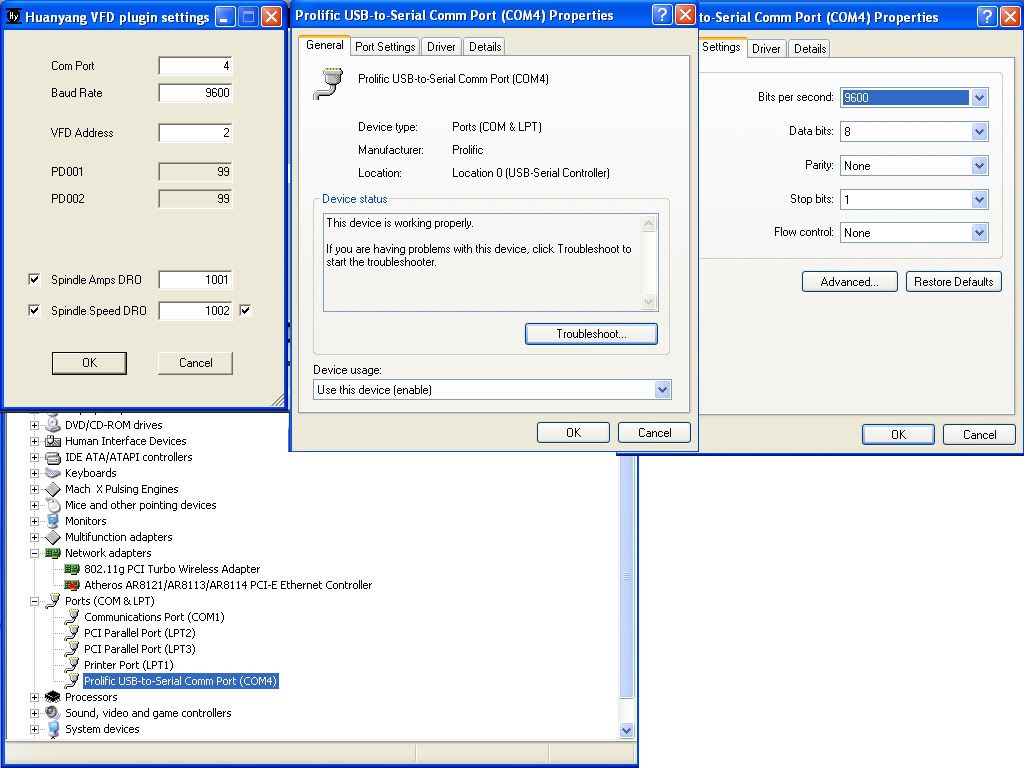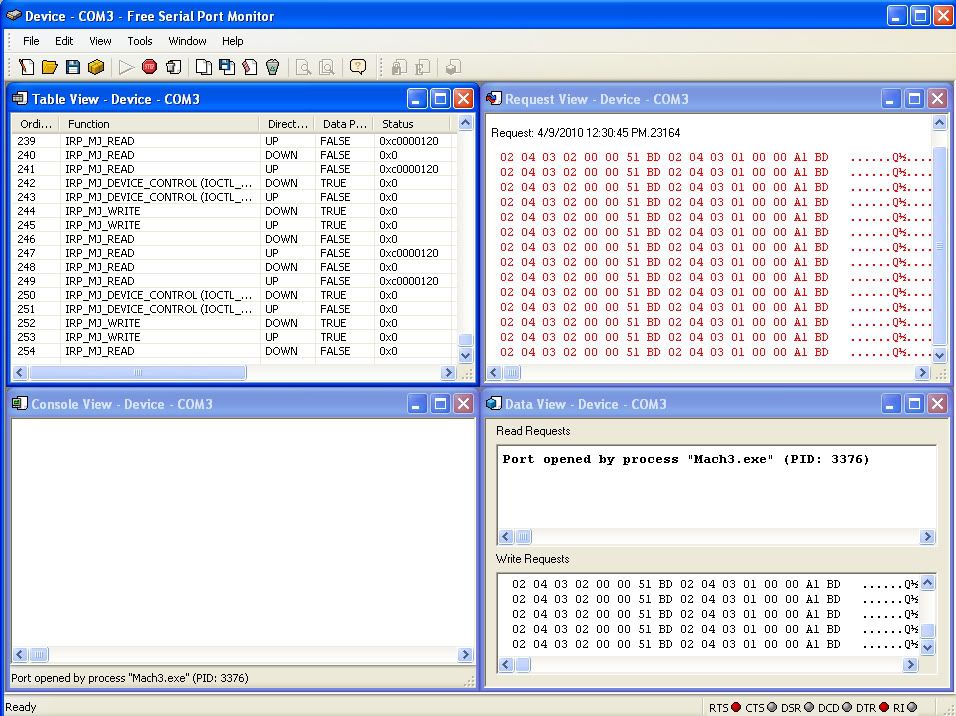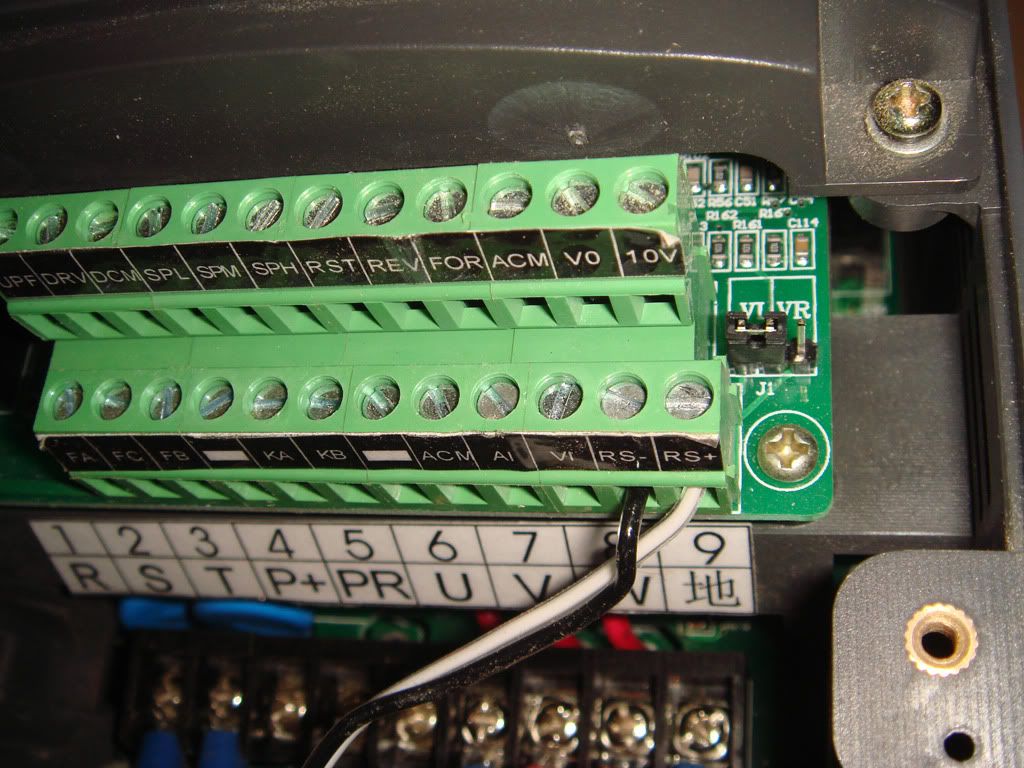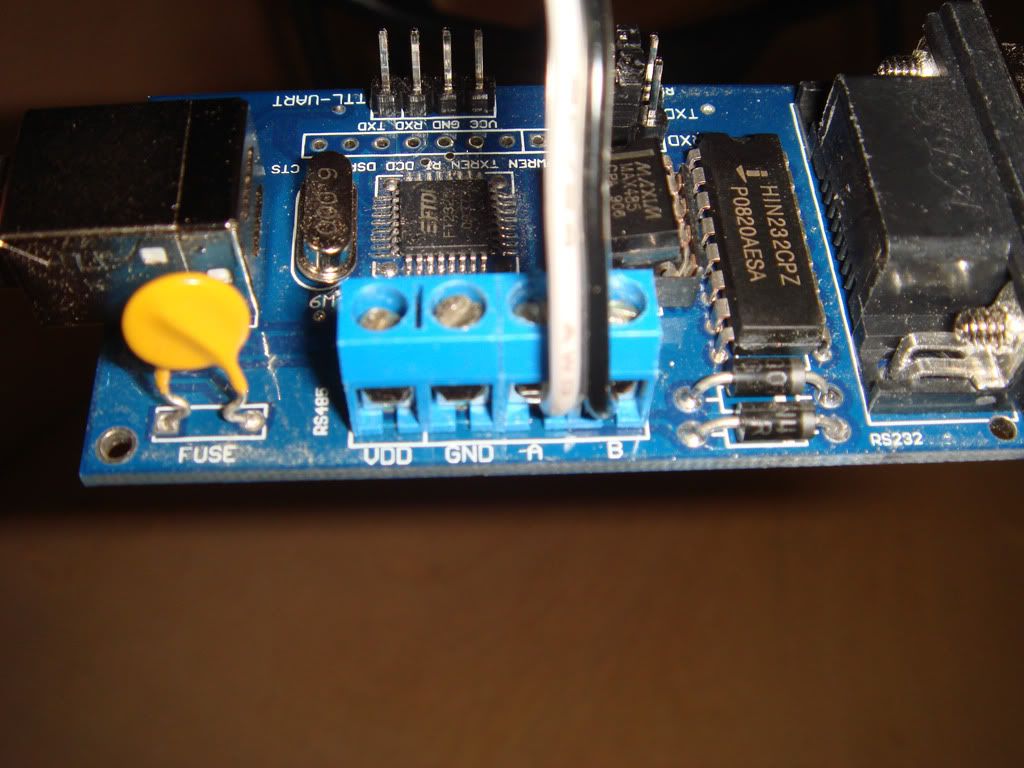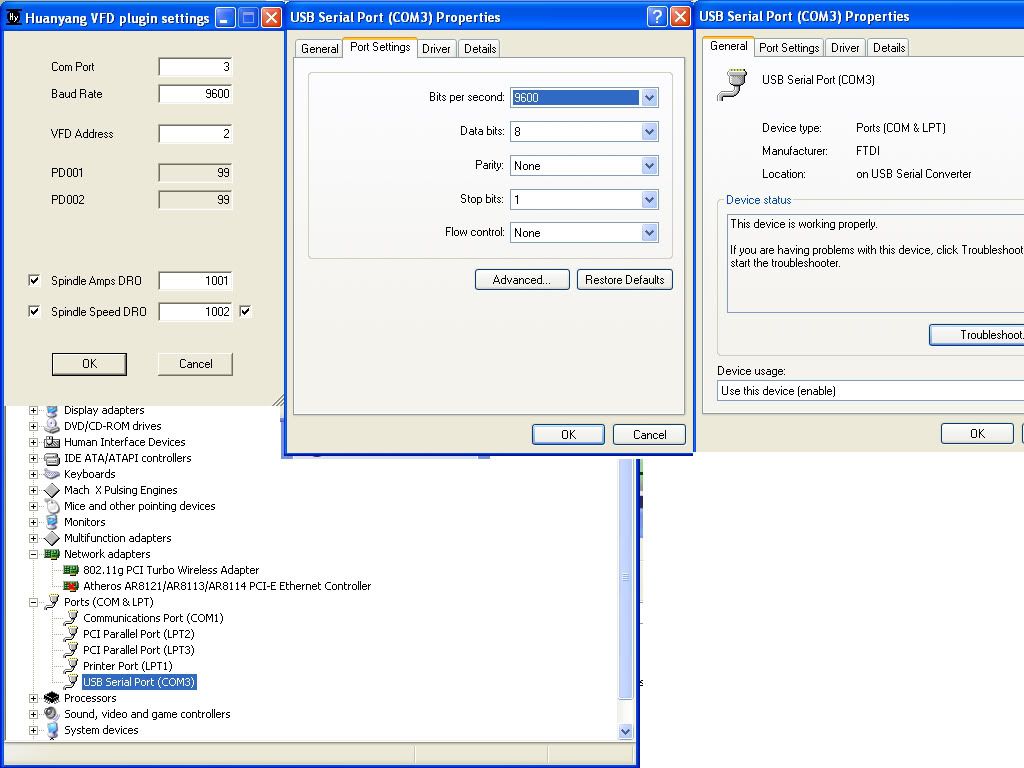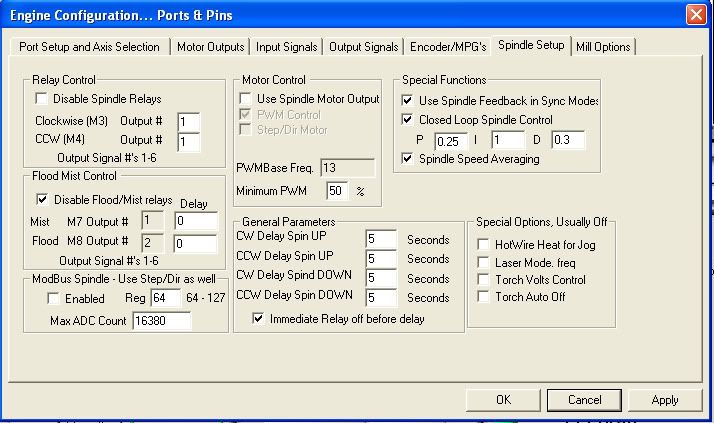1
Finished Plugins for Download / Re: Huanyang VFD controller plugin
« on: April 11, 2010, 12:52:59 AM »
As far as I can tell the plugin is working as it should and the USB converters seem to be working as well. So problem lies with the communication with the VFD. Could anything like an "antivirus" or any other windows program block communication with the USB serial port? How can I tell which version of the VFD I have? I am wondering if they changed something in-between revisions. Maybe they listened and made it Modbus compliant.(yeah right) In all probability something is probably wrong with my VFD or there is some other problem that I can't figure out.
I tried grounding the breakout board to the same ground I have my VFD grounded to. Same effect. While I was testing things with a multi-meter I noticed that if I touch the screw leads for A and B with my negative and positive test leads then I get continuity, but not the other way around(found out later). So there appears to be a diode connection them. Not that this is really helpful, but I thought I'd share as it freaked me out for a minute. I thought I had a short in my wires somewhere.
I tried grounding the breakout board to the same ground I have my VFD grounded to. Same effect. While I was testing things with a multi-meter I noticed that if I touch the screw leads for A and B with my negative and positive test leads then I get continuity, but not the other way around(found out later). So there appears to be a diode connection them. Not that this is really helpful, but I thought I'd share as it freaked me out for a minute. I thought I had a short in my wires somewhere.