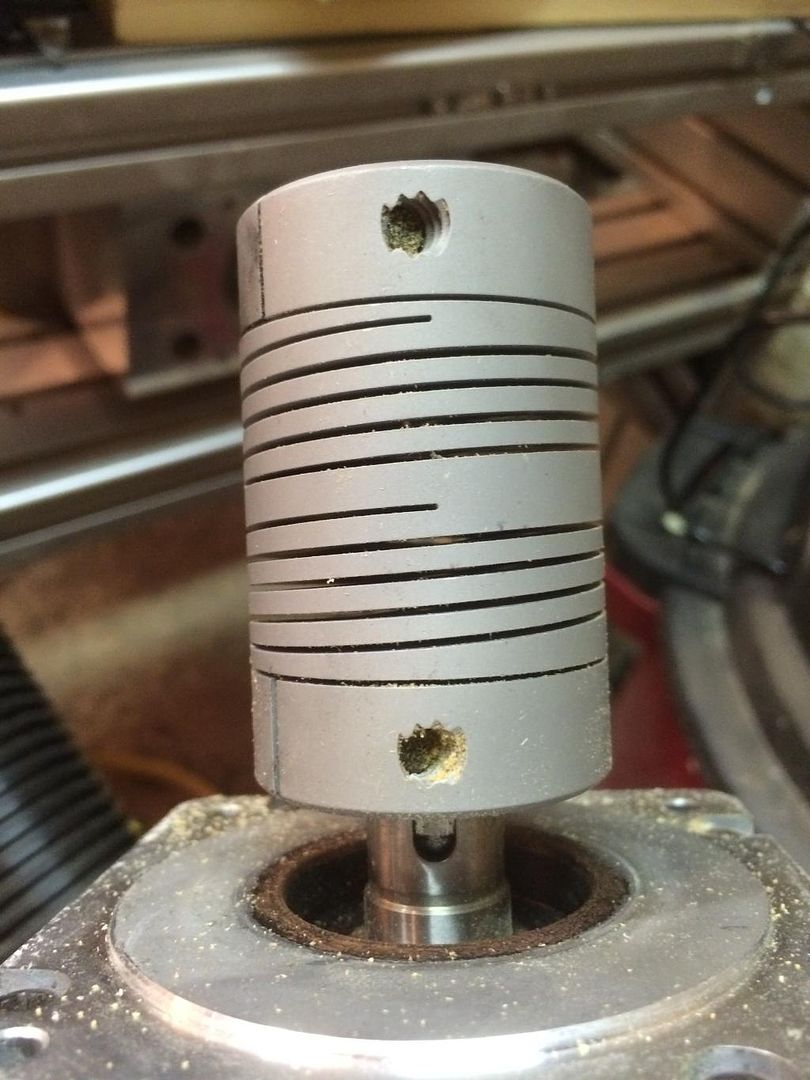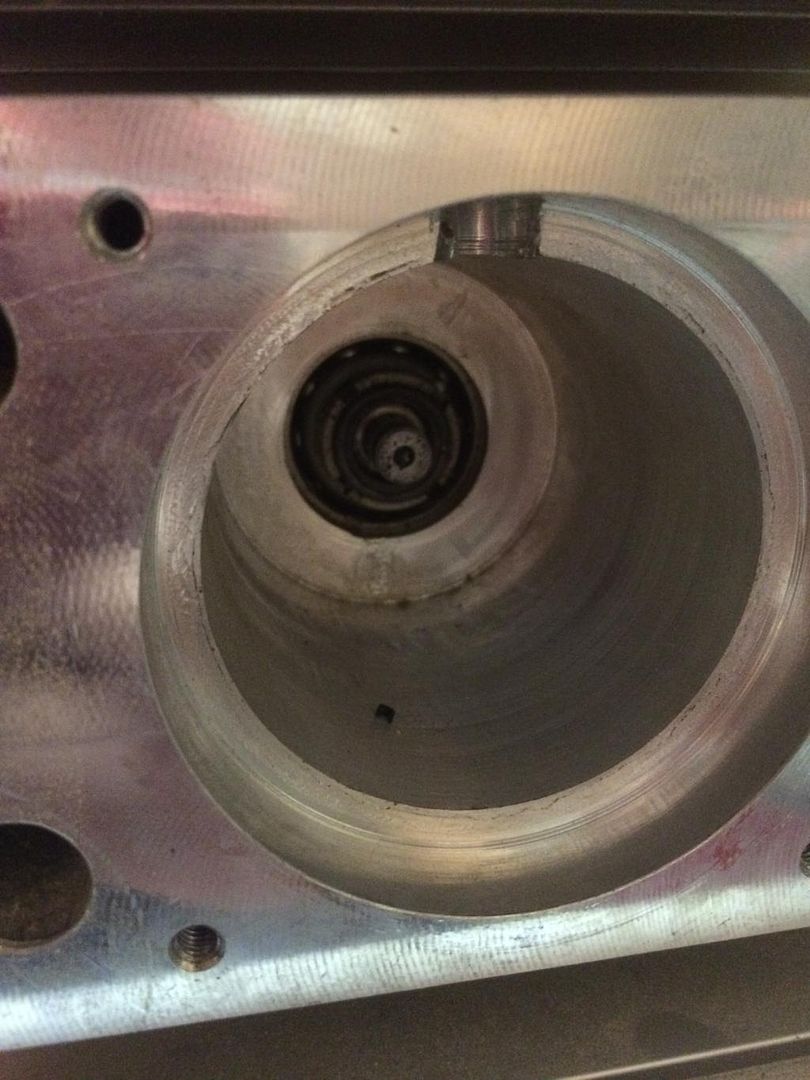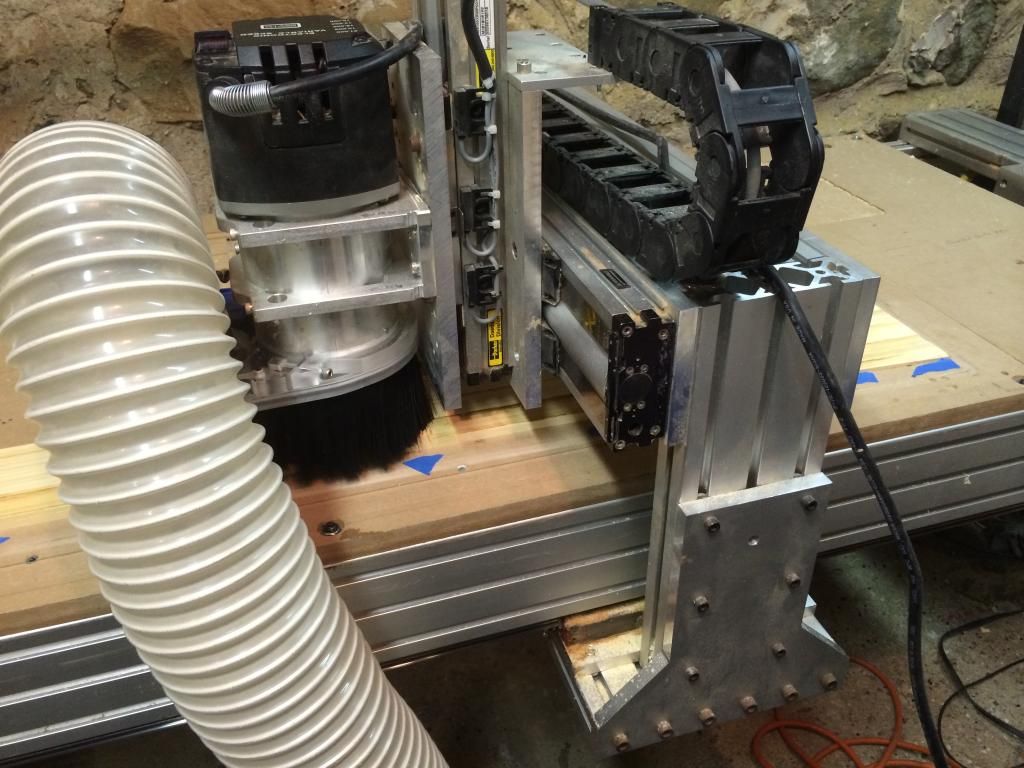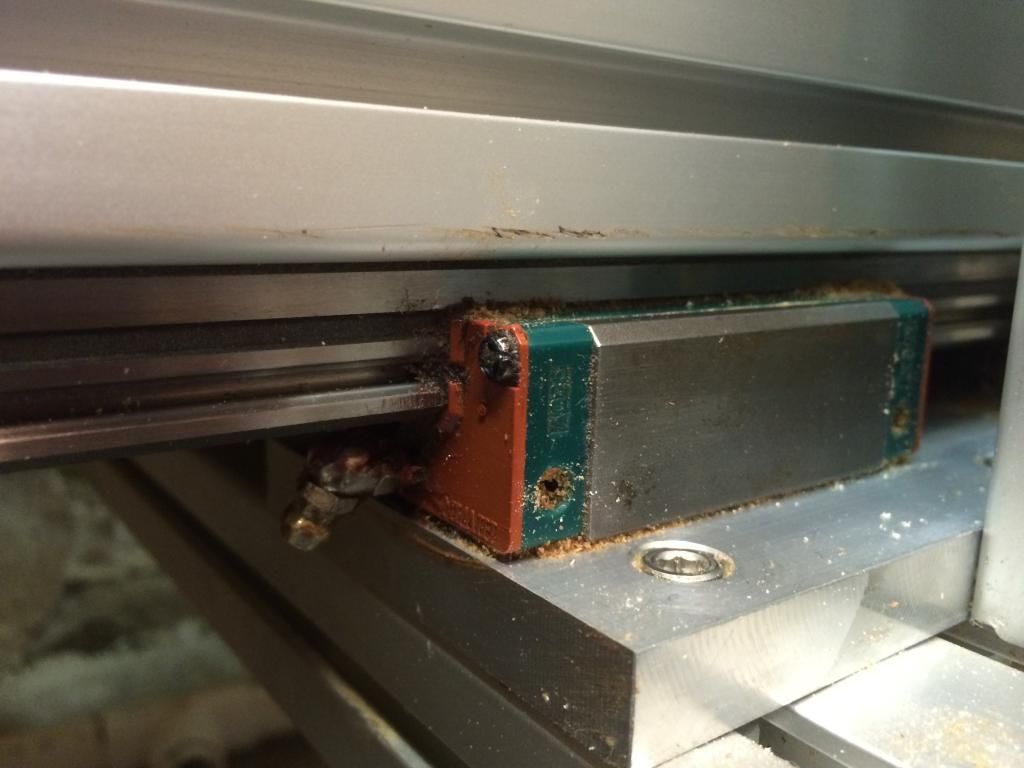1
General Mach Discussion / Re: X-Axis Motor Tuning help.
« on: February 08, 2015, 12:24:32 PM »
okay gang. I figured it out. I chased all the lines down and was unable to to find anything with wiring. I then changed the tuning and port on the y axis and tried to run it in that position and still nothing. So I know i'm fine from the Geco drive back to the PC. I decided to pull the motor out and see if it was spinning okay. it came out with a slight tug and I fond that it was spinning fine. I reinstalled it and the carriage was able to move freely. after about a minute of work it stopped working again. ahhhh got it figured it out. The junction from the motor was no longer gripping the shaft. tightened that badboy and I was able to run with NO issues. I'm back to the x-axis capable of "killing" me now...
some photos for your enjoyment:
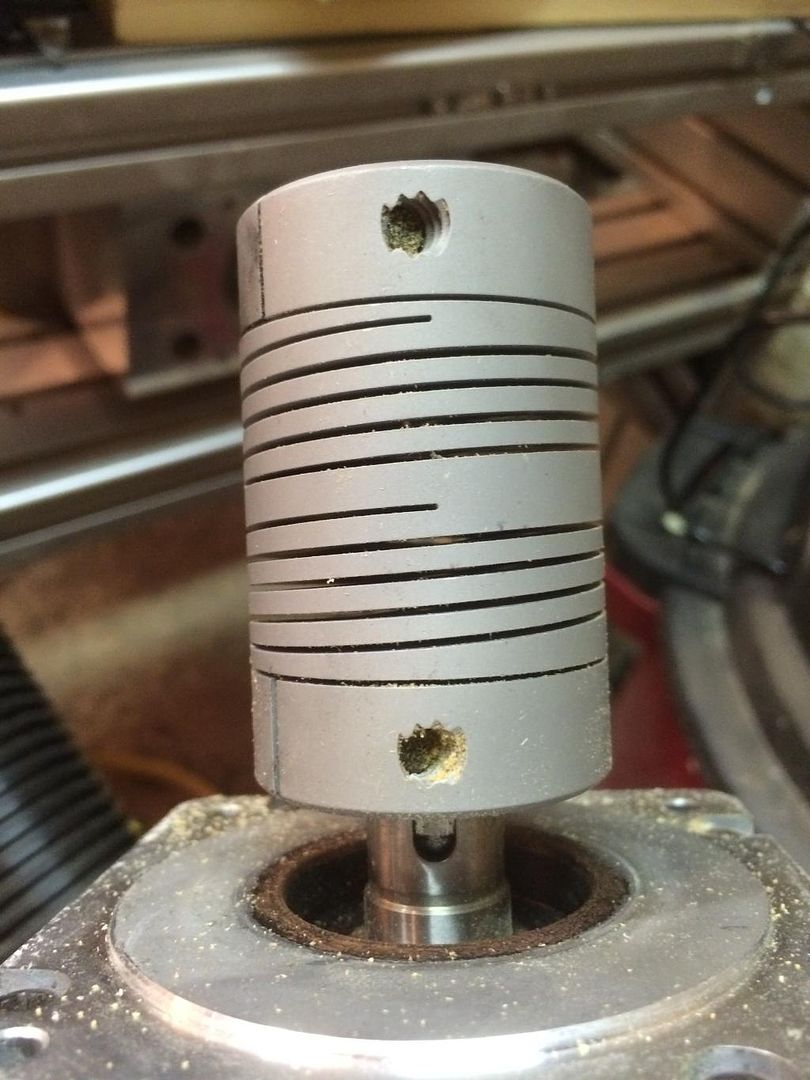
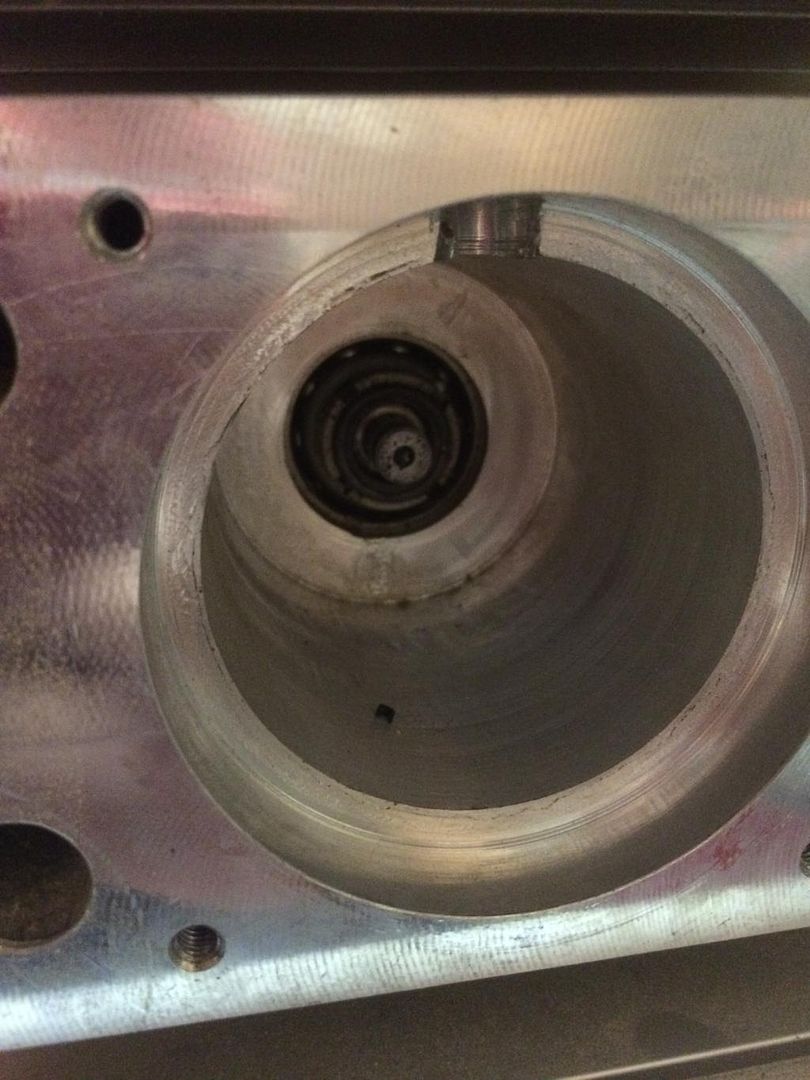
some photos for your enjoyment: