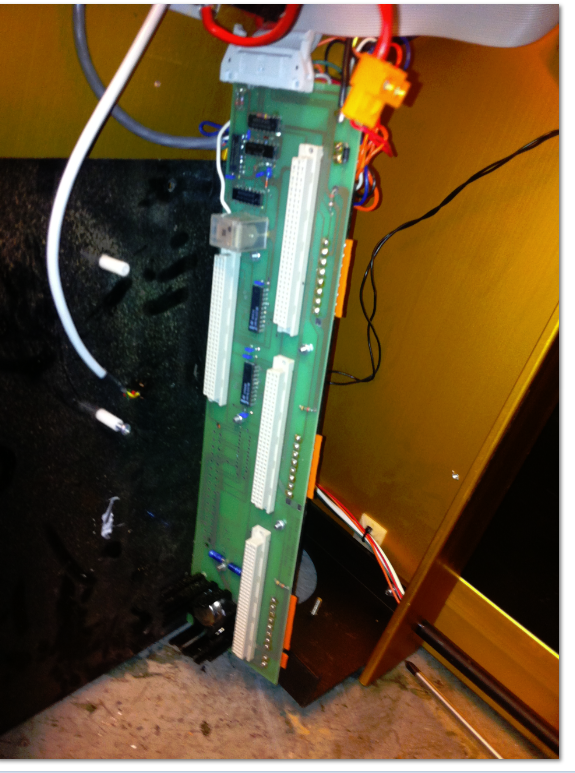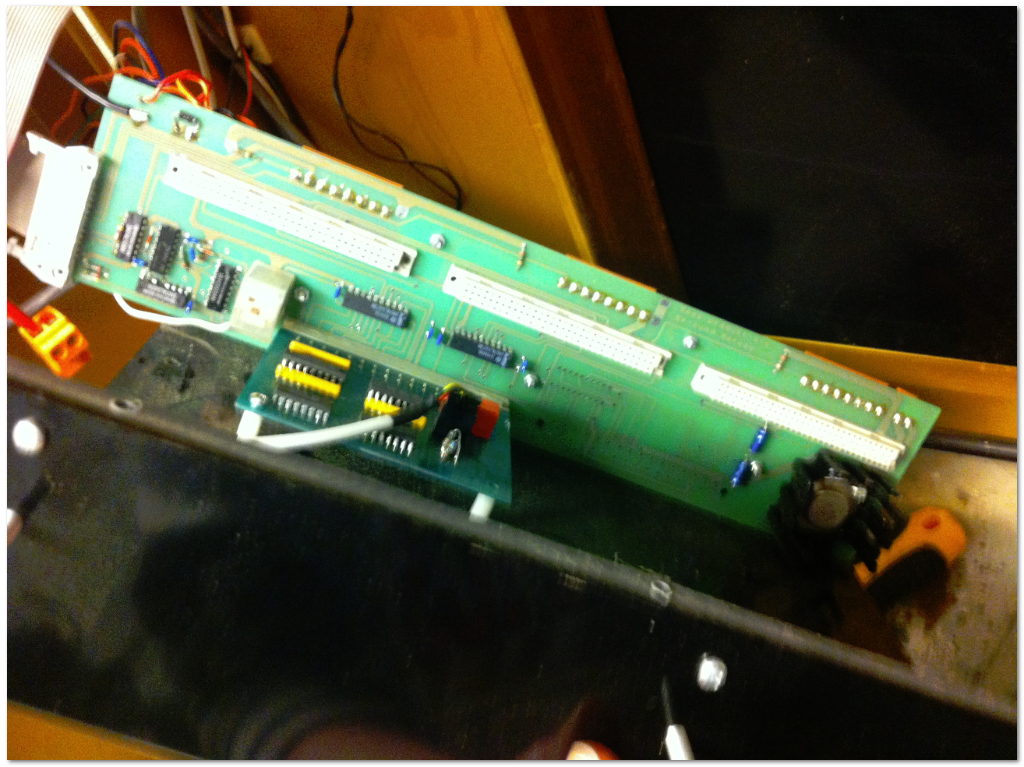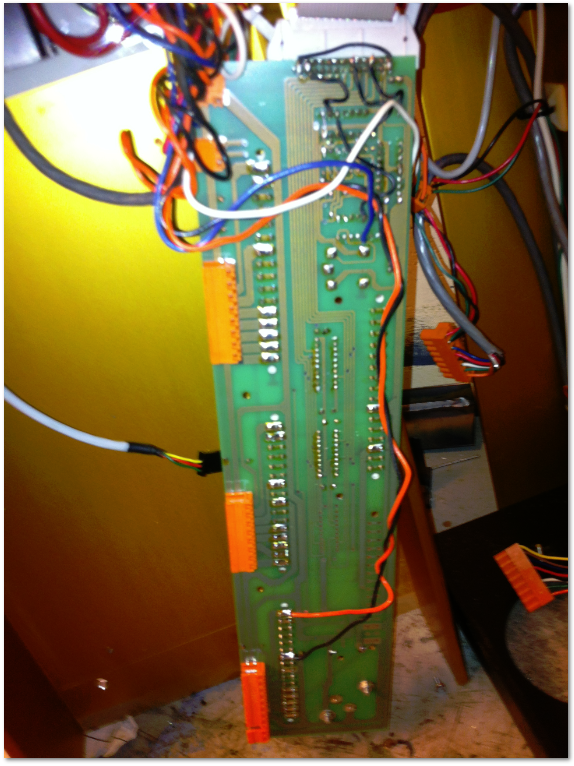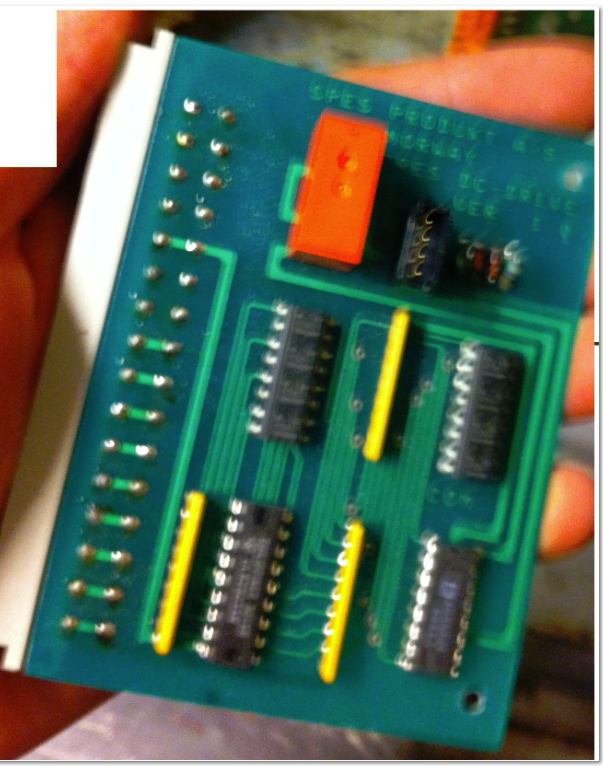1
General Mach Discussion / Re: MI2000 CNC machine from 19's year
« on: May 29, 2013, 05:42:28 AM »Sounds like you may have an ‘Enable’ signal after all.Okay so i gone take one of the steper motor and try from from pin 1-9? or
Assuming that the pin assignments on your LPT cable are ‘standard printer port’ then with the machine connected to your PC and Mach3 running change the ‘active state’ (hi / low), one at a time (and click Apply / OK after every change), for each output (1-9,14,16,17) to determine which pin and what state (hi / low) causes your motors to ‘lock’.
Tweakie.