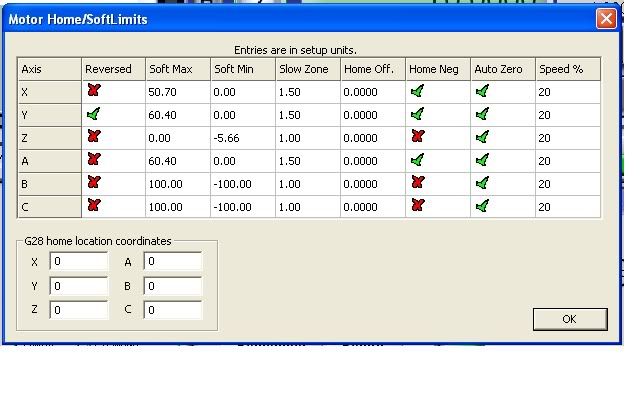3
« on: November 19, 2012, 11:15:11 AM »
Hello, I was wondering if someone could give me a few ideas to try. I am out of ideas for fixing this problem. Here's some background on my machine. I run a gecko540 using a parallel port. I had issues with my first machine because it didnt have a parallel port, so I had to add a card with a parallel port. The problem was that that machine only uses PCIe. All the cards that are PCIe dont work well with my geck540. So I decided to upgrade to an older machine with a parallel port.
So here is my problem. WIth the new machine, my machine loses steps to the left somewhere in the middle of cutting. I take that same gcode, and run it on my old machine (after I plug it back in) and it doesnt lose steps. So its not the gcode or the physical CNC. There has to be something wrong with the other machine. I have no idea where to start. I am using the same mach file from one machine to the other, so the settings are all exactly the same.
Thanks